How to fix duplicate meta tags
Google Search Console can report that you have duplicate meta titles or duplicate meta descriptions. Each URL should have unique meta tags, so this is important to fix as soon as possible. In this article, we’ll explain how you can fix your duplicate metatags
Unique URLs with duplicate meta tags
You may have multiple unique URLs which have the same meta titles or meta descriptions:
In this case, you can:
- change the title of pages to distinguish between these duplicate pages;
- add a canonical URL to indicate which page search engines should index;
- set all but one page to noindex.
Subpages with duplicate meta or title tags
You may also have subpages with duplicate meta or title tags. For example, if you have paginated URLs, like these:
You solve this by adding the page snippet variable in Yoast SEO to the title tag. You can add the page template variable in two ways:
Add the Page number variable to the SEO title template for a site-wide fix for pages, posts, or taxonomies that do not have custom meta tags. This variable can be added by going to Yoast SEO > Settings > Content types (Posts, Pages, etc.) or Categories & tags (Categories, Tags, etc.), depending on where the issue is. Here, make sure the title field has the page variable Page number.
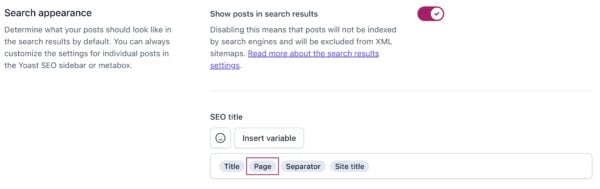
If you don’t see the variable, you can find it by clicking Insert variable, and then search for the Page number variable.
Alternatively, you can add the page variable directly to the page, post, or taxonomy to customize the meta and title tags.
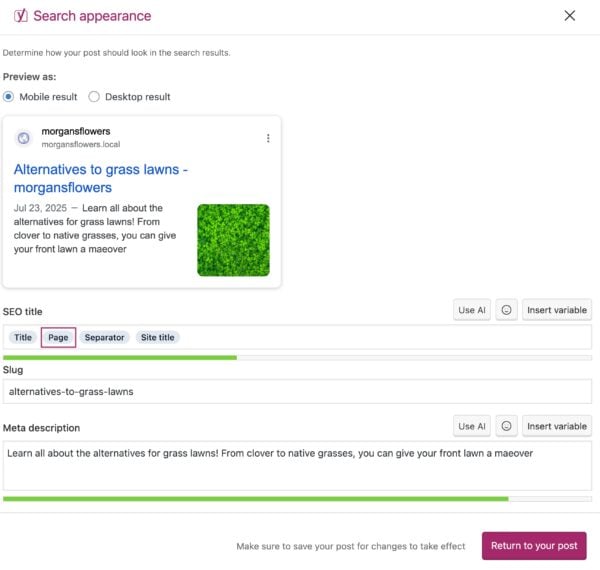
Parameter URLs with duplicate meta tags
You could also have parameter URLs with duplicate meta tags. For example:
- http://www.example.com/my-favorite-product/
- http://www.example.com/my-favorite-product/?option=choice
Google has advice on handling duplicate content caused by URL parameters on this page.
Other URL formats
Google has even more advice on handling duplicate content on their support page.

