YouTube SEO in 5 minutes
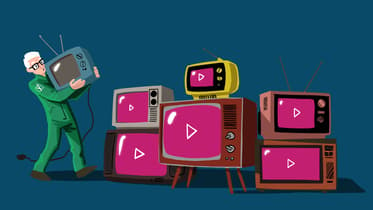
We’ll start with a brief summary of YouTube ranking factors. Next, we’ll make a best-guess assessment of how they break down from a practical standpoint. And then we’ll discuss how to do Youtube SEO.
YouTube ranking factors
There are two core overarching groups into which YouTube ranking factors fit: relevancy and authority.
Relevancy
Transcripts and Visuals
YouTube and Google have two main tools for working out the content of a video. First, the transcripts (both automated and manually uploaded). And second, the visuals from the video frames. The latter is parsed with machine learning that interprets what’s shown.
These tools are steadily becoming more accurate over time. As of 2022, you can largely guarantee that algorithms will get the gist of what’s included in your content without a huge amount of extra work. All you can do, is offer the most accurate possible picture, with accurate transcripts, and ensure your videos are shot well.
Titles
Your video titles are primarily there to attract clicks from users across the YouTube platform. But they also serve as an indicator of the video’s topic, and for which terms it would be appropriate to rank.
While YouTube titles should be considered more analogous to H1s than meta titles, it’s nevertheless helpful to have an understanding of the broad keywords your videos are trying to rank for. And to ensure they appear somewhere in the title.
Descriptions
YouTube descriptions are where you can include all relevant supporting information about a video. This may include links to external resources, hashtags, and video chapters with the “key moments” feature. YouTube and Google do parse the description of your video. Studies even suggest that videos with detailed descriptions tend to rank higher than those without one.
Hashtags
Hashtags can be included within a YouTube description. They form an increasingly important method of navigating and locating content. If you want to use them, make sure you include appropriate ones. This will increase the overall number of impressions your videos can get from hashtag pages.
Note: Don’t confuse hashtags with YouTube Tags. YouTube Tags is a largely redundant feature that sits in the backend of YouTube creator studio.
Recency
Broadly speaking, YouTube will tend to preference newer videos over older videos. This is particularly true for certain queries, which are likely treated with something akin to a QDF (query deserves freshness) treatment. If you’re trying to rank for a competitive term with a video that’s three years old, we suggest you refresh and republish the video.
Authority
Quality views
While many companies try to increase their YouTube authority by spending loads on ads to increase view counts, this doesn’t directly help rankings. That’s because the number of high-quality views matters more than the raw view count. But what are high-quality views? They are from genuine, engaged users who watch a significant portion of your video.
There isn’t an easy way to achieve high-quality views. You simply have to work hard to build up a subscriber base and an engaged audience. If you have managed that, then anything new you launch is likely to have a good number of quality views out of the gate.
Retention
Retention refers to how much of your video users watch on average before they get bored and click on something else. But it’s especially important to note how well your video performs in comparison to similar-length videos on a similar topic. So, what are ways to improve your retention? For example, have a compelling start to your video. Promise value to your audience, then keep them hooked with good pacing.
Impression click-through rate
If your video shows up on YouTube’s discover page and a lot of people click on it, your click-through rate will likely be good. In other words: click-through rate (CTR) measures the rate at which users click to watch your video whenever they are presented with it. What’s more, if more people click on your video than other videos, your view count increases and the algorithm understands that your video is a good result for the query.
So, how do you make sure people click on your video? Try to create compelling thumbnails and titles for your videos. And don’t be afraid to switch it up and try something new. You need to find out what catches your audience’s attention.
Channel factors
Authority also has a big impact on how likely a video will rank. If you’re starting fresh, it’s very hard to compete with a channel that generates a large number of views with every video. Especially if they publish a similar video.
But what defines channel authority? Broadly speaking, channel authority is determined by the average quality of the channel’s content (i.e. quality views and retention rates for each video) and the number of active subscribers. If your channel gets a lot of engagement with each new video, it’s much easier to get your new content to rank for relevant queries.
YouTube optimization
Now you know all the ranking factors. But how can you put this information into practice? There are a few step you need to do for Youtube SEO.
Step 1 – clear out the clutter
YouTube is as much a social network as a search engine. It shouldn’t be treated as a repository for all your video content. Instead, think about it like a store. You don’t want your showroom to be your stockroom, so don’t show your audience a muddled and confusing display. Instead, present a few things beautifully! You will probably generate more revenue.
Unlist videos
To give your best work the chance to shine, prune out the lower-quality videos by marking them as “unlisted”. If you’re not sure which to unlist, look for videos that fall into one (or all!) of these three camps:
- Videos that don’t really work for YouTube
- Videos that generate low amounts of views from Google Search or the YouTube platform
- Videos with low retention rates
Let’s look at all three in more detail.
1. Videos that don’t really work for YouTube
These can be videos that require a lot of additional context to be understood. For example, sales videos, product support videos, and customer case studies don’t tend to work that well on YouTube. They’re better off unlisted, so they don’t appear when users are browsing through your channel.
2. Videos that generate low amounts of views from Google Search or the YouTube platform
If all your views come from external sources, then you’re not getting much value from having the videos on YouTube. If your audience doesn’t find these videos through YouTube search, YouTube suggested videos, or Google search, it’s better to unlist them. This way, your best and most compelling content can rise to the top.
3. Videos with low retention rates
Heads up, the next advice might sound harsh. If your videos have low retention rates, this generally tells you that the video is bad. Do make sure to compare your performance to other videos of a similar length. However, if your average retention is less than 30% for a video shorter than 10 minutes, you probably need to consider removing it. You can recut it and upload it again. Especially if you think there is still value in the topic, and a high search volume for the appropriate keywords.
Step 2 – Upload proper transcripts for all your videos
Though YouTube’s automated transcripts are better than they used to be, it’s still better to upload your own. Why? Because the tool can make mistakes. So, if you want total accuracy, it’s better to provide the transcripts yourself.
Additionally, if you are targeting more than one in-language market, uploading international transcripts can massively improve your visibility for searches in those languages.
Step 3 – Clean and improve your titles
Most YouTube titles are too long. This is probably because they try to replicate the style of web page meta titles. Generally, YouTube titles should be no longer than 50 characters. And they shouldn’t include things like pipes or hyphens followed by the brand name. Your channel name already indicates your brand in YouTube search results.
So, what should you include? Consider using words that promise value. You can also hint at what users are likely to find when they click on your video as opposed to others.
Step 4 – Improve your descriptions
Descriptions should have four elements: supporting text, supporting links, hashtags, and timestamps (key moments).
The supporting text works best when it serves the need for additional context, and helps direct users towards a greater understanding. Don’t put a great wall of text in your description. And stay away from generic boilerplate sentences about your business. Instead, explain what your video is about, when and where it was shot, and what users can expect to take away.
After the supporting text, you can include the timestamps that indicate key sections of the video. Next, offer three to five hashtags (maximum), which are then followed by links to other videos and appropriate external pages.
Step 5 – Work out your best thumbnails and iterate
Broadly speaking, thumbnails that perform well have bright, high contrast colors, and include a face. Unfortunately, there is no absolute blueprint for the best kind of thumbnails. So, how do you know what type of thumbnail works best for you?
The most appropriate metric to measure the success of any thumbnail is impression click-through-rate. You can find these stats in YouTube analytics. Simply look which videos have the highest impression CTR and see if you can discern uniting factors.
Once you’ve determined the style that seems to be working best, try to apply that style to all of your existing and new content. Tip: codify this style into a style guide. This will help you be consistent with your thumbnails! However, do try to change it up over time. See if the old style still works best or if another style attracts more clicks. And always keep an eye on your impression CTR.
Start optimizing your video for Youtube search now! If you can apply all of the above, you’ll be on your way to many more views in no time!
