New feature: Introducing Yoast AI Optimize
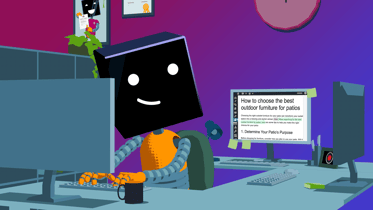
Today, we’re welcoming Yoast AI Optimize to our family of AI features. These features are designed to make SEO tasks easier than ever by harnessing the power of AI. The tool is perfect for marketing professionals, freelance writers, and content strategists. This brand-new feature ensures your carefully crafted content is search engine friendly.
What does Yoast AI Optimize do?
You have finished drafting your copy and are relatively happy with the results. Great! Until you realize that a lot of manual tweaking is needed to implement the suggestions in the Yoast SEO analysis. We get it, reworking copy is not the most interesting part of blogging. In fact, internal research informed us that optimizing content for SEO is the most tedious and challenging part of the content creation process. At the same time, our customers know how important this final stage can be to gaining visibility in the SERPS. So we found a solution. This is where Yoast AI Optimize steps in to help your content over the ‘SEO’ finish line.
How you can access the new feature
Easily recognizable by the color fade and signature sparkle icon, Yoast AI Optimize is automatically available to all our Yoast SEO Premium customers. To access it, customers must have updated to the most recent version, 23.2, and granted consent to use AI.
Where you can use Yoast AI Optimize
Currently, you can optimize three of the assessments in the Yoast SEO Analysis: Keyphrase in the introduction, Keyphrase distribution, and Keyphrase density. Click on the sparkly icon next to the assessment to receive the AI-powered suggestions.
Pricing and usage
You can look out from behind your fingers, there are no additional or hidden costs! That said, we know you will all understand that to continue offering sustainable innovation using AI, we must consider fair ways to maintain our current pricing. For this reason, we have introduced the spark counter, which keeps track of how many interactions you have with our AI features.
At the moment there is no limit on the number of sparks you can generate. Currently, the counter is set to 100, but you may surpass this limit without issue for now. Of course, the general Yoast AI rate limits apply. The counter resets on the first day of every calendar month. Our internal research on usage tells us that this number will not pose a challenge for the vast majority of our customers, allowing for flexible and uninhibited use across all our AI features.
What are sparks and how do they work?
A spark is defined as a single click on a button of one of Yoast SEO’s AI features. In practice, this means that when you click ‘Use AI’ to generate five example meta descriptions, this would be considered one spark. Should you regenerate another five, this would be another single spark.
You can find the spark counter at the top of the dismiss or apply modals which pop up whenever you interact with the feature within the Yoast SEO analysis sidebar.
The new signature colors help you know when you interact with AI
Kai van Grunsven, UX Designer at Yoast, comments on how the UX team created awareness around when our customers interact with artificial intelligence in line with our core ethical values. The spark counter applies to all Yoast’s AI features. Naturally, this is also fully responsive on mobile.
“As a UX designer, my goal was to give our AI features distinct branding that stands out and integrates seamlessly into our UI. I used a ‘sparkles’ icon and a gradient transitioning from Yoast’s purple to indigo to enhance AI buttons and the spark counter. This familiar icon and modern color scheme help users recognize and engage with our AI features effortlessly, ensuring a visually engaging and intuitive experience for our customers.”
Limitations
Yoast AI Optimize, like all other AI features, is currently in beta. This means you may experience limitations when using the tool. For transparency, these are listed below.
- Yoast AI Optimize is only available for texts up to around 1000 words. For longer texts, the button will be inactive.
- Yoast AI Optimize is only available for the Block editor. It can optimize content in the following blocks: Paragraph, Heading, List, and Table block. Content from other blocks cannot be optimized.
- Yoast AI Optimize currently is available for the following SEO checks: Keyphrase in Introduction, Keyphrase Density, Keyphrase Distribution. For keyphrase density, we only support the case in which the keyphrase is underused. If the keyphrase is overused, we do not provide the Yoast AI Optimize feature.
- You can only accept or reject all suggestions. It is not currently possible to accept parts of a suggestion.
- For longer texts, it might take up to a minute for AI Optimize to produce a result.
Try out Yoast AI Optimize today
Upgrade to Yoast SEO Premium to unlock the full potential of our AI features! Gain access to all our advanced tools, including the award-nominated Yoast AI Generate and the powerful Yoast AI Optimize. Streamline your processes and receive SEO-ready suggestions at a click when you upgrade to the latest version, 23.2.


Discussion (2)