Yoast SEO 4.5 Update your PHP version
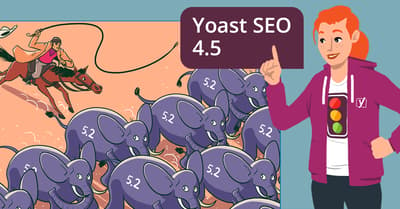
This is a rather special release, as it’s a project that’s close to my heart. It’s not a full-featured release, however, it is just necessary as a regular release. In Yoast SEO 4.5, we are urging site owners whose sites run on servers with an outdated version of PHP to update to a more recent version. To move the web forward, we need to take a stand against old, slow and unsafe software. Updating to PHP 7 will give your site an enormous speed boost. In this post, you’ll find out why we’re showing this notice in WordPress and what you can do to upgrade PHP.
Please read this post to get the complete picture of this move »
Why this move?
WordPress is built on PHP. This programming language takes care of the heavy lifting for the CMS. WordPress was always built with backward compatibility in mind, but we’ve reached a point where that’s just not feasible anymore. WordPress needs a minimum of PHP5.2 to function, but that version will not get updates, fixes or patches. This makes it inherently insecure. If you are on an old version, Yoast SEO 4.5 will show you a message in the backend. Please update to at least 5.6, but rather PHP 7 to take advantage of all the awesomeness of this new version. Not just for you as a user, but for developers as well.
The why is three-pronged: security, speed, and future-proofing. PHP 5.2 hasn’t been updated for years and has serious issues. PHP 7 is lightning fast, up to 400% faster than 5.2. You might even regard this as a green move; you can use 50% fewer servers to get the same results from PHP 7. Last but not least, developers can finally use all the modern technologies to bring WordPress to the next level.
We understand this move might be annoying for some, but it is necessary to speed up the development of the web and to bring it some must needed security. That being said, updating your PHP version is rather easy.
How can I update my PHP version?
How to update your PHP version depends on your host. Most hosts have an article on their site explaining how to update PHP yourself. Here’s the one from SiteGround, or WP Engine. Go to your hosts’ website to find out more on how to go about this. If you can’t find the information you need, please contact your web host. We have made an example email that you can edit and send to your hosting company.
Don’t forget to backup your site before doing any major changes!
And how do I choose a different hosting company?
It might be entirely possible that your host is not willing to work with you. Maybe you just don’t feel valued at your current host or it could be that their future plans don’t fit yours. If so, think about moving web hosts. A web host provides the engine your site runs on and that better be a damn good engine. To help you with your quest for a well-regarded and forward-thinking web host, we’ve compiled a list of hosting services that got the Yoast stamp of approval.
Read more: Whipping your hosting into shape »

Discussion (33)