WordPress SEO 1.2 – Major Upgrade
My WordPress SEO plugin has been updated to 1.2. A few weeks back I did a series of bug fix updates and while doing that I noticed there where things that were really bugging me in the plugin. Everybody seemed to focus on the settings and hardly anyone was working with the snippet preview and the page analysis functionality, in my opinion the most important pieces of the plugin. This update will try and gently push you to use that functionality more.
Next to that, I also did a major overhaul of the two most important settings pages, so let’s discuss these changes first:
The new SEO settings pages
The plugin used to have a “Titles” and an “Indexing” page. That was confusing as the titles page also covered the meta descriptions and had pieces for each (custom) post type and (custom) taxonomy and the Indexing page had other settings for these same post types and taxonomies. So I decided to merge them into one and divide them into tabs for the separate sections.
These sections now look as follows:
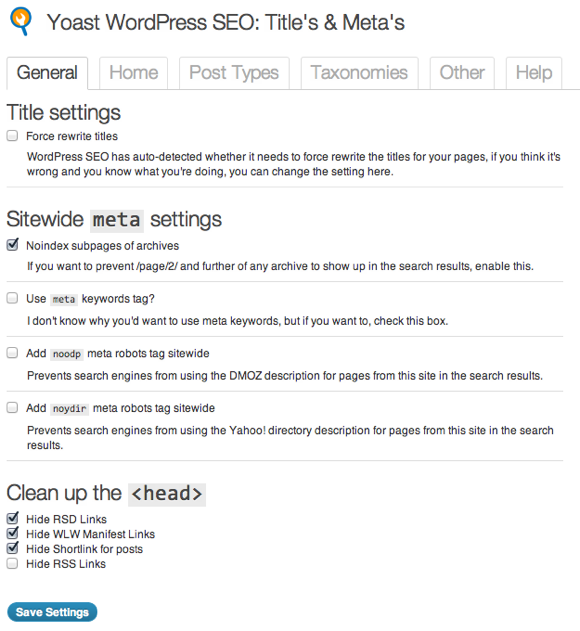
And the section for post types:
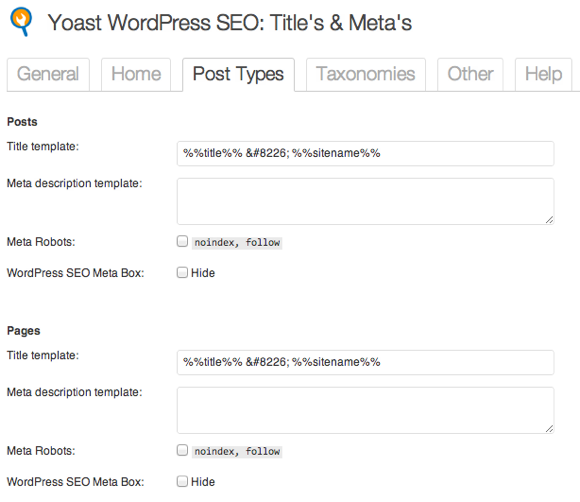
As you can see, they’re much cleaner. Both post types and taxonomies can now be noindex, followed straight from this interface as well, with the option to override the global setting on a per post or per term (eg. a tag or category) basis.
Rel=”author”
As I mentioned in my previous post about rel=”author” through your head, this feature is now in WordPress SEO 1.2. Simply go to your author profile and fill your Google+ URL and it’ll be added to each post automagically.
Default Settings
The WordPress SEO plugin until now always lacked proper default settings. It had them but it didn’t show them to the user in the titles section and it didn’t have them for various other sections. While there’s still more work to do with guiding people to get the right settings, the plugin now sets defaults that should work well for 99% of sites on install.
This also means the plugin, when freshly installed, will now automatically enable XML Sitemaps and will detect automatically whether force rewrite needs to be enabled or not. That should save me some support headaches.
But, as I said, those sections aren’t really that important. This bit is:
The Snippet Preview & Focus keyword
An enormous amount of bugs have been fixed in the snippet preview and the focus keyword functionality. Most of them are related to non-ascii characters and languages such as Russian and Arabian, but others involve keywords with dollar signs or even simple dashes. “In-company SEO training” for instance will now be properly recognized as a focus keyword.
The bolding of keywords in the snippet preview has also been fixed for all cases I knew went wrong. If you still have issues, be sure to let me know through the forums; but I fully expect this release to fix most of them.
The Page Analysis functionality
When I introduced this functionality in May 2011 I thought it was the best thing since sliced bread, but as I said, I couldn’t get enough people to use it properly. Linkdex, who contributed the original code, always calculated a “score” for each page based on that code and I had decided to not use that score. The reason I left it out was simple: I didn’t want people to optimize for that last percent.
For this release, I decided it was time to re-think that approach and come up with something better. Now, each post, page or other post type will get a “score”, but there are only 4 options:
- bad (red)
- poor (orange)
- ok (yellow)
- good (green)
They look as follows:

This score is shown inside the publish box:
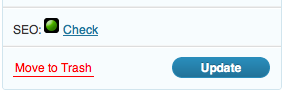
But, more importantly, it’s also shown in the overview of posts and pages, alongside other key SEO info (click for large version):
As you can see, you can show the SEO score, the focus keyword, the meta description and the title; and you have the ability to sort by the first three of those values. This makes it easy to find posts that don’t have a focus keyword or have a low SEO score. You can also easily disable those columns that you’d rather not see. Within the posts overview, there are two colors for posts that aren’t a score. Grey means the post has no focus keyword and thus no score; blue means the post is set to noindex, so the score doesn’t matter.
Questions and Answers about this release
- Why is this 1.2 and not 2.0?
I’ve decided my WordPress SEO plugin will follow the same version numbering as WordPress, so each point release is a major version increase. This prevents version number inflation so we don’t have WordPress SEO 25 in 4-5 years time. - Will all my settings be saved when I upgrade?
Yes. But it won’t hurt you to go through all your settings and check whether you’re still doing what’s best for you. It won’t force the new defaults on you if you’ve already got the plugin installed, but there’s a button you can push if you want it to. - Does this version do X?
It might. Why not download it and see for yourself? If it doesn’t, open a thread in the forums and let’s talk about it. Be warned though, I refuse most feature requests. - You removed the setting for X, how can I change that now?
First of all, I tend to remove stuff for a good reason. Think about why I did that and see if you really need to change it. If you do, there’s a good chance the WordPress SEO API, which has a ton of actions and filters added in this release, will allow you to change it programmatically.
That’s it! Go and play with it and let me know what you think about this upgrade in the comments!

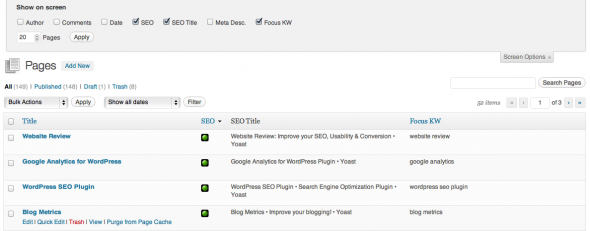
Discussion (369)