Technology report in Google Analytics
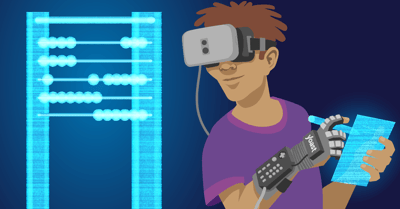
The Audience data in Google Analytics beholds a lot of interesting data about your users. Not only does it provide you information about from which country they’re coming or the language they’re using, but it also gives insight in the device they’re using when visiting your site and the browser they’re using for doing that. And that my dear friends, is information you can use to make your site more accessible and user-friendly.
Technology report
Information about the browser people are using to visit your website, can be found in the Technology report. Expand the Audience tab and scroll down:
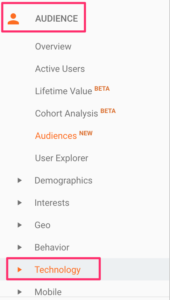
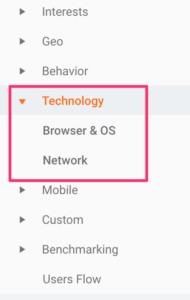
The Technology report has some pretty cool features, let me show you:
This is the default report you see when clicking on Technology. You can see the most popular browsers that are used for visiting your website. For this particular website, Chrome is by far the most important browser. But you can also check Operating System, Screen Resolution, Screen Colors, Flash Version and Java Support.
What does it tell you?
Browser
Of course, it’s interesting to know what your visitors are using for visiting your website, but that’s just information that’s ‘cool’ to know. But how can you use this data to optimize your website even further? Take a look at the report and see if you notice anything that’s a bit odd.
A higher bounce rate for a particular browser for instance. It may be an indication that your site looks different on a Safari browser than on a Chrome browser. Take a look at the Average Session Duration too, is there a browser with a very low session duration? Use that browser yourself and visit your website to see if you can understand why.
And if you have particular goals, like a contact form submit goal, you can check if there’s a browser performing poorly for that goal. It might just be that the contact form isn’t working properly for that browser. The same goes if you have an online shop, check the eCommerce stats and go over the report to check if you see anything unusual.
Keep in mind that you base your conclusions on a sufficient amount of data. But it won’t hurt testing your website across different browsers.
Operating System
You can do the same checks for Operating System. How does Windows perform on your site in comparison with Macintosh? Of course, it’s very well possible that people who are using Windows differ from people who use Macintosh. Do iPhone users convert better than Android users like discussed in this article? But again, it doesn’t hurt testing if your site works on your most popular Operating Systems. How awful would it be if your checkout doesn’t work on Android? Check the conversions for each of your goals, which Operating System is underperforming?
Screen resolution
When creating a new design for your website or deciding where your most important call-to-action should be, looking at screen resolution is a wise thing to do. You want to optimize for the vast majority of your visitors so check how your site looks on the most-used screen resolutions. Perhaps you’re always using an enormous monitor yourself when browsing while others might just be using laptops. Keep in mind that your site is for your users, take into account the screen resolution your visitors are using and take that as the basis for your design. How’s the font size? Can you see your call-to-action without scrolling?
Conclusion
To keep your site as optimized as possible, checking your Technology reports once in a while is a good idea. It can help you identify technical issues your site might have with particular browsers or browser versions and operating systems. If you’re planning to do a redesign, check if your redesign works on the most popular browsers, operating systems and screen resolutions. And if you’re using new software or plugins on your site, the Technology report gives great insight into whether or not everything works for your visitors.
Read more: Tracking your SEO with Google Analytics: a how to »

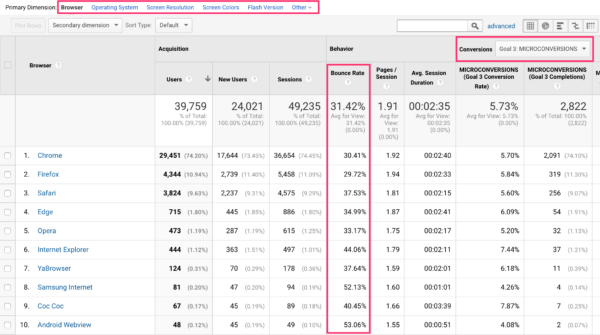

Discussion (16)