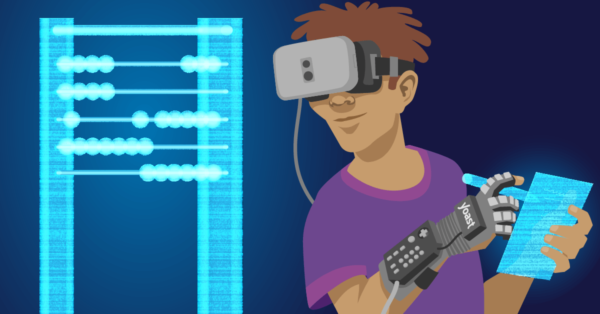22 October 2018
|
Annelieke van den Berg
Aaah, lovely Google Analytics. A tool some people love to hate. And I must agree, I have a tough relationship with Google Analytics as well. It has so many functionalities and so much to offer, which can make it quite overwhelming. But Google Analytics is really trying to help you get along with its data tool. In this …
Read: "How Google Analytics wants to help you"
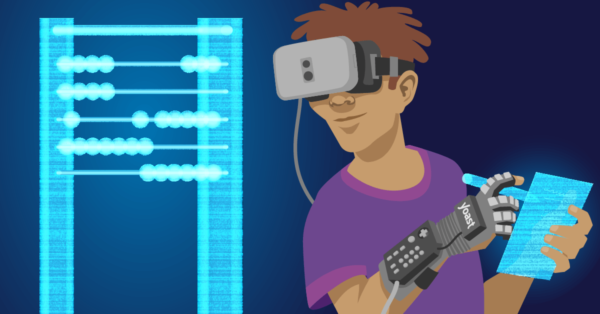
28 September 2018
|
Marieke van de Rakt
Two weeks ago, Joost shared his vision on open source. Today, we introduce yet another WordPress fanatic: Felix Arntz. As a freelancer Felix works part-time for Yoast. Half of that time he’s working on and consulting with the SEO plugin, and the other half Yoast sponsors him to contribute to WordPress core, mainly focusing on …
Read: "Start contributing to open source: Pro tips from Felix"

4 September 2018
|
Willemien Hallebeek
In Yoast SEO 8.0 you’ve met with the Yoast SEO Gutenberg sidebar. Since the 8.1 release, you can see the snippet preview in action in this sidebar. These are our first step of integrating Yoast SEO with Gutenberg. But there is more to come. Shortly, we’ll also introduce a whole new concept: Yoast SEO content blocks. …
Read: "Are content blocks the future? And, what’s the benefit for SEO?"

14 August 2018
|
Tim Hengeveld
With the launch of Yoast SEO 8.0, we’re revealing our first real integration with Gutenberg. We’ve been working on this for a long time, and it hasn’t always been easy. Today, we’d like to take you behind the scenes of what it took to bring Yoast SEO to Gutenberg, why we took the approach we …
Read: "How we designed Yoast SEO for Gutenberg"

14 August 2018
|
Willemien Hallebeek
7 August 2018
|
Willemien Hallebeek
At Yoast we’re convinced readability is essential if you want to rank high and give users a pleasant experience on your website. That’s why we’re so happy we’re now capable of fully analyzing content in yet another language: Dutch! Plus, if you write in a language with diacritics, i.e. marks on a letter that indicate …
Read: "Yoast SEO 7.9.1: Dutch checks complete & improved keyword recognition"

24 July 2018
|
Willemien Hallebeek
Say hi to a brand new version of Yoast SEO! As it’s summertime, our hard-working developers went out on a collective bug hunt. Together with the community – we’re so happy to be part of – they’re giving their all to make our plugin work better for everyone using it. For instance, to make the …
Read: "Yoast SEO 7.9: Getting rid of bugs in the summer"

14 June 2018
|
Marieke van de Rakt
Five years ago, I met Taco Verdonschot for the first time. He applied for a job at Yoast. He brought a cake to his job interview. So smart! He was the first developer we ever hired and probably the worst one we had. And although Taco wasn’t much of a developer, I knew right from …
Read: "5 questions for Yoast’s community hero Taco"