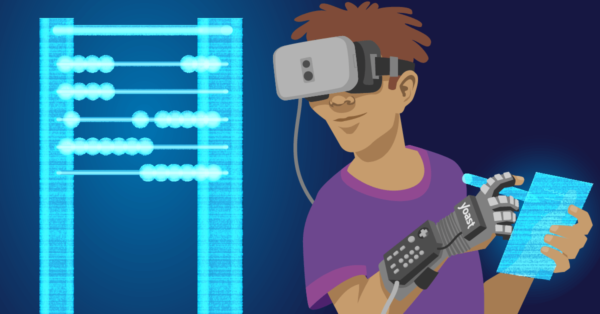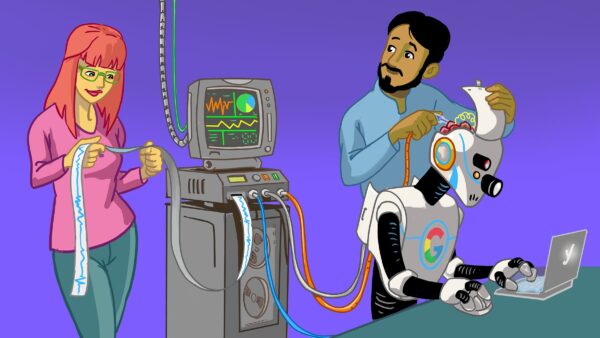Webmaster tools
Both Google and Bing offer specific webmaster tools for website owners and SEOs. Google’s Search Console and Bing’s Webmaster Tools are both a true treasure trove of information that every website owner should dive into.
These posts describe features and news about these webmaster tools programs and act as a set of tutorials on how to use them at the same time.
What is Google Search Console? »
Google Search Console lets webmasters monitor and manage their websites through an official portal, and is crammed full with useful statistics.
How to use Google Search Console: a beginner's guide »
Want to know how to use Google Search Console? In this post, we'll explain how you can use this tool to find out how your site is doing.
Must read articles about Webmaster tools
-
Google Search Console and structured data go hand in hand. GSC has some great tools on board that helps you to check your structured data.
-
Want to easily visualize your Google Search Console data with a Google Data Studio dashboard? Annelieke explains how it can be done!
-
The latest addition to Google Search Console is the Core Web Vitals report. This report helps you track the page speed of your site.
-
The Rich Results Testing Tool by Google let's you check if your content is eligible for rich results. Learn how to use it, and fix warnings.
Recent Webmaster tools articles
Find out what the Site Kit plugin is, which tools it includes, and how it helps to improve your WordPress site.
Want to know how to use Google Search Console? In this post, we'll explain how you can use this tool to find out how your site is doing.
Microsoft's Clarity is a free analytics tool which provides website usage statistics, session recording, and heatmaps.