Improving site speed: tools and suggestions

Site speed is one factor that determines whether you get a good ranking on Google. Site speed is a ranking factor, and its importance keeps growing. In this blog post, I’ll discuss how to improve your site speed and which tools can help you measure your site’s speed. But first, I’ll answer the following question: why is speed such an important factor?
For starters, a fast website provides a much better user experience than a slow one. Research has shown time and again that people don’t buy as much from slower sites and don’t read or engage as much on slower sites. That in itself should be enough reason to make sure your site’s speed is as good as possible.
Beyond just being better for users, faster websites can be easier for search engines to crawl, process and index. That means that your posts will take less time to show up in the search results, as well as performing and ranking better.
Read more: How site speed influences SEO »
Site speed optimization 101
Site speed is a complex topic, made up of many moving parts. We have just the thing to get you up to speed! In this masterclass on site speed optimization, our resident SEO expert Jono Alderson offers some great insights into both basic improvements as well as advanced optimization. He shows you how to define site speed. He tells you what tools (not) to use and how to best use them. He gives you a host of tips you can apply immediately. And as if all that wasn’t special enough, he also gives you a rainbow unicorn kitten.
The best site speed measurement tools
When analyzing the SEO of a website, you should always check the site speed. But which tools should you use, and, which metrics should you be looking at?
Speed tests may vary based on the location of the test, environmental influences (like the time of day), and other factors. This is just one reason why speed tools do not always provide the same results. Different tools may measure speed differently, and may even use completely different metrics.
That’s why we recommend using all of these tools when testing a site (and do not rely on just one):
- Pingdom Website Speedtest Tools
- WebPageTest
- Google Lighthouse for Chrome, or, Google PageSpeed Insights
- Chrome / Firefox’s ‘network’ information
Each of these tools has a slightly different approach when it comes to measurement, reporting, and making suggestions for improvements. To get the most out of them, you’ll need a good understanding of the different metrics they measure, and to understand how best to interpret the results. That’s why we’ve put together a guide on how to check your site speed.
The best WordPress plugins to speed up your site
Broadly speaking, there are three categories of things which WordPress plugins can do to speed up a site. They can:
- Implement caching (server-side and/or client-side)
- Alter the way in which your theme (and/or database) works/loads
- Optimise the deliver of media
There are some speed optimisation plugins which are very specialised, and focus on doing a very good job on just one small part of these categories. Other plugins may tackle most, or even all of these areas, but do so more generally. It’s rare to find a single plugin which solves all of these problems.
We have some recommendations, but you should do your own research and testing, as performance may vary significantly based on your hosting setup, location, theme, and other plugins. Be sure to test thoroughly, as a purely configured performance plugin can very easily break a website.
In most cases, installing one (and only one!) of the following plugins should get you started. Most of them come with full page caching (where a static version of each page is saved and served to users, without needing to load WordPress and your whole site), and various flavours of resource optimisation (image compression, lazy loading, etc).
- WP Rocket – very powerful, and one of the very best options to make your site faster. Designed to be simple. No free option.
- W3 Total Cache – extremely powerful, and extremely flexible. Designed to be comprehensive. Hundreds of checkboxes and options.
- WP Optimize – A good middle ground, with basic full page caching, and some sophisticated database + media optimization tools.
- WP Super Cache – A basic solution which offers full page caching, but lacks other/advanced optimization techniques.
- Autoptimize – Some really clever JavaScript/CSS/HTML optimization, though no full page caching (should work well with a dedicated full page caching solution)
Looking for other plugins that can help you with site speed or other aspects of your site? Check out the top WordPress plugins every site should have.
Plugins not to run
It’s important not to forget that, in most cases, every plugin that you add to your site is likely to have some degree of impact on your site speed. At worse, a plugin may be poorly coded, and create bottlenecks as your pages load. At best, a plugin is streamlined and efficient, but still adds extra logic to your site, which may still require precious milliseconds to execute.
When you’re picking plugins, it’s best practice to consider the performance impact, and if possible, to measure before and after so that you can decide whether it’s worth the trade-off.
The best WordPress hosting
Having a slow hosting environment can cripple a site’s speed, even if you’re using caching and every performance optimization technique in the book. Ditching a slow host, and upgrading to a better one, can have a huge impact on how quickly your pages load.
But, like performance plugins, there’s no perfect fit for everybody when it comes to hosting. It’s important that you do your own research, and find the right balance of cost, features and performance which meets your needs.
That said, some hosting companies are much better than others; especially when it comes to expertise with WordPress and performance optimization. Some hosting companies go even further, and have their own performance-boosting plugins which help your site to take advantage of their specific hosting optimizations, or even add their own caching systems (e.g., Siteground Optimizer or Servebolt Optimizer).
The best WordPress CDN
A CDN (or ‘content delivery network’) is an excellent tool for improving the loading speed of your site. The CDN brings your site physically closer to your visitor, so to say. If your hosting provider has a server in California and your visitor is from Mumbai, India there might some long latency that results in poor performance. By adding a CDN, you can serve your content from a location near your visitor and, therefore, dramatically speed up its loading times.
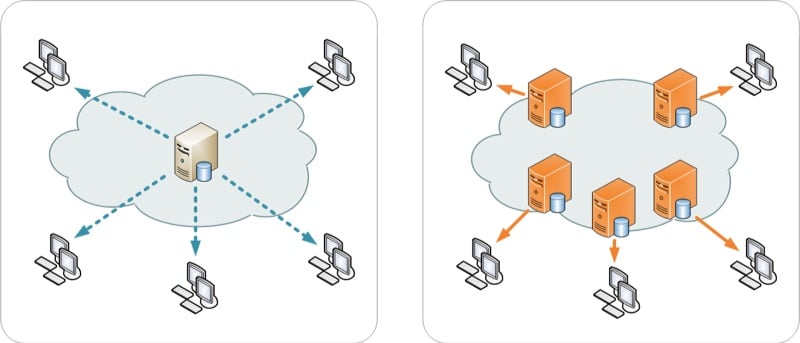
As we explain in our guide to CDNs, the same ‘do your own research’ principles apply here, too. You’ll need to find the best mix of performance, features, and price.
We’re huge fans of Cloudflare at Yoast (which we use to power all sorts of our own ecosystem), but it may not be the perfect fit for you.
When you’re choosing a CDN for WordPress, it’s worth making sure that they have a good plugin integration, so that page and resource caches are automatically updated or purged as you write or update your content (like the Cloudflare WordPress plugin).
Conclusion
When every millisecond can make the difference between a visitor buying or leaving, there’s always more room for performance optimization. We regularly review the setup and configuration of our hosting, CDN, plugins and theme – and so should you.
Got a great recommendation for speeding up WordPress or other site speed tools? Let us know in the comments!
Keep reading: Mobile-friendly sites and SEO »

Discussion (46)