What does the Yoast SEO analysis do?
Yoast SEO for Shopify helps you write more naturally. One of the features is the possibility to optimize your product pages and posts for related keyphrases and synonyms. And, what’s more, it will also recognize different word forms of the words of your keyphrase. It helps you to easily write better copy for your audience and search engines!
Write even better copy for readers and SEO
- Optimize your text for related keyphrases and synonyms
- Write naturally; it recognizes different word forms
- Recognizes singular and plurals, but also tenses of verbs
- Find out if you’ve distributed your keyphrase well
Yoast SEO helps rank your online store
Unlock powerful features and much more for your Shopify online store with the Yoast SEO app!
If you want a product page to rank for a certain keyword or phrase you have to optimize your content for that keyphrase. This focus keyphrase can be one word, but it’s more likely to be a phrase or part of a sentence. When optimizing your content for that focus keyphrase, our Yoast SEO plugin is a great help. It runs a check on your content (such as product descriptions) to find out if you’re using your focus keyphrase enough – but not too much – and in the right spots. It does so in real-time, so you can optimize your text while you’re writing!
Table of contents
- What does the Yoast SEO analysis do?
- Write even better copy for readers and SEO
- 1. Optimize your content and rank for related keyphrases
- 2. Make your text easier to read by using synonyms
- 3. Use different word forms to improve the natural flow of your text
- 4. Check the keyphrase distribution throughout your texts
- Why do I need this text analysis?
1. Optimize your content and rank for related keyphrases
Sometimes it’s hard to choose one keyphrase, because you want a post not only to rank for thát focus keyphrase, but also for a slightly different, but related keyphrase. Since Google has been getting better at recognizing relationships between topics, it’s smart to optimize your post for relevant, related keyphrases.
How do you add related keyphrases manually?
Just click on “Add related keyphrase” in the Yoast SEO sidebar to add a new keyphrase. It will unfold and you can enter the keyphrase in the related keyphrase input field. It will run a check and you can find your score next to your focus keyphrase.
2. Make your text easier to read by using synonyms
If you want to write an article that is nice and easy to read, you’ll probably use synonyms of your focus keyword throughout your text. That’s excellent because repeating your exact focus keyphrase often impairs readability. Using synonyms is a way to help users understand your copy better and search engines will recognize these synonyms too. They’ll understand your text is still on topic!
For instance, if you want to optimize for [dog game], you could, and probably will use [dog sport] as a synonym now and then. This will make your text a much nicer read!
In Yoast SEO for Shopify you can add these synonyms of your focus keyphrase, and we’ll be able to see if you’ve used those synonyms in, for instance, your meta description, introduction, subheadings, or image alt text. Moreover, our keyphrase distribution check will reward you for alternately using your keyphrase and its synonyms throughout your text.
How do you add synonyms?
Adding synonyms is easy! Just enter them in the field below your related Keyphrase!
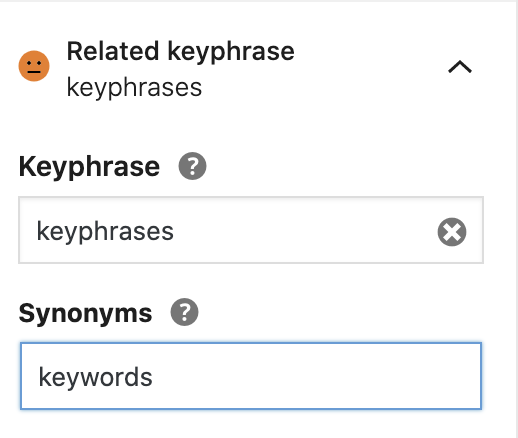
3. Use different word forms to improve the natural flow of your text
If you write in one of our supported languages, you’ll love this feature! Yoast SEO for Shopify recognizes different word forms of your keyphrase. We currently support English, German, Dutch, French, Italian, Portuguese, Russian, Polish, Swedish, Hungarian, Indonesian, Arabic, Hebrew, Norwegian, Turkish, Czech and Spanish and are working hard on adding more languages. This means the plugin will recognize singular and plurals, but also different tenses of verbs. This is awesome because it will allow you to write in a natural and free way and get green bullets too!
So, if your focus keyphrase is [dog game], it will recognize Read about these games for dogs too. Or, if you want to optimize for [play flyball] it will recognize the sentence, I love playing flyball with my dog as well.
This infographic summarizes the entire concept of synonyms, related keywords and word forms:
4. Check the keyphrase distribution throughout your texts
Word forms and synonym recognition all come together in one awesome feature: Keyphrase distribution. This check goes through your copy and assesses where you’ve used your keyphrase, its synonyms, or different words forms from the words in your keyphrase. If you get a green bullet, you’ve stayed on topic and probably found a nice balance in using all of those words. The best way to make your readers and Google happy!
With the highlight function, you can check where you’ve used the words that are important for your optimization. Look at this example from a text optimized for [puppy training] with the synonym [obedience classes]:
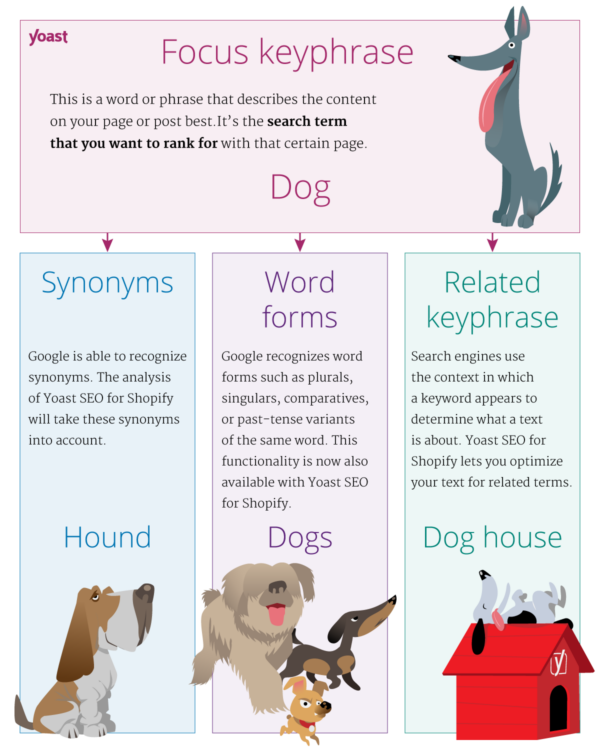
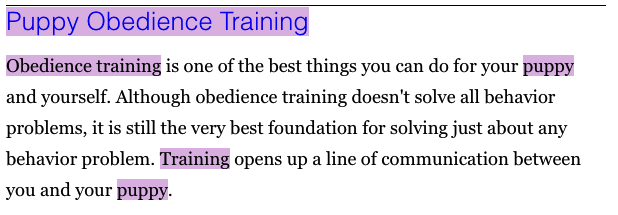
Pretty nifty right? And you can have this too! Check out if this analysis is available for your language.
Why do I need this text analysis?
Search engines are smarter than ever these days. Google is actually reading texts and tries to mimic the way people read texts. So, if you want to optimize your content to its full potential, you need an SEO plugin that is just as clever. So, what does the Yoast SEO analysis do?
✅ Write natural and free-flowing content with different forms of your keyword
Yoast SEO for Shopify recognizes singular and plurals. It recognizes the singular: “dog” and it also recognizes the plural: “dogs”. It also recognizes different tenses of verbs, like “call”, “calling”, “calls” and “called”. And, it adjusts your keyword optimization scores accordingly. The plugin only focuses on content words. These are the words that contain the core meaning of your keyphrase. Function words that act as the “glue” for your content words are filtered automatically. What’s more, the word order is flexible.
If you write in one of our supported languages, you’ll love this feature! Yoast SEO for Shopify recognizes different word forms of your keyphrase. We currently support many languages, including Dutch, English, French, German, Russian, Italian and Spanish and are working hard on adding more languages. It’s awesome because it will allow you to write in a natural and free-flowing way and see how well you’re doing that in the SEO analysis.
✅ Make your content more engaging and understandable with synonyms
If you want to write an article that is nice and easy to read, you’ll probably use synonyms of your focus keyword throughout your text. That’s excellent because repeating your exact focus keyphrase often impairs readability. Using synonyms is a way to help users understand your copy better and search engines will recognize these synonyms too. They’ll understand your text is still on topic! In Yoast SEO for Shopify you can add these synonyms of your focus keyphrase, and we’ll be able to see if you’ve used those synonyms in your text.
✅ Keep your content relevant with related keyphrases
Sometimes it’s hard to choose one keyphrase because you want a post not only to rank for that focus keyphrase, but also for a slightly different, related keyphrase. Since Google has been getting better at recognizing relationships between topics, it’s smart to optimize your post for relevant, related keyphrases. Luckily, our related keyphrase feature can help you out. It allows you to easily add related keyphrases!
Yoast SEO helps rank your online store
Unlock powerful features and much more for your Shopify online store with the Yoast SEO app!
