Do the SEO workout to rank higher with your best content

Are you ranking with the content you want to rank with? With your very best content? The content you’re the proudest of? When you’re doing SEO, you want your best posts and pages to be the ones that get the most attention. But that’s not easy at all! How do you make sure that your best content gets the position it deserves in the search rankings? The SEO workout in Yoast SEO Premium helps you to rank higher with your most important content!
Search engines like Google follow links. The more links — also internal links — a post has, the more often Google will crawl that page! Your internal links give Google important clues where to find your most important content. But do your most important pages have the most internal links pointing towards them? How do you check that? How do you improve that? The SEO workout will help you set this up.
Interested to learn more? Read on to find out how the SEO workout can help you, and where you can find it.
Pro tip: You’ll need Yoast SEO Premium to unlock this SEO workout, as it incorporates some of our Premium-only features.
Want to rank higher? A good cornerstone content strategy will help
In order to start ranking with your best content, we’ll help you to set up a cornerstone content strategy. You need to choose your best content and make sure it gets the most (relevant) internal links pointing to it. That sounds pretty straightforward, right? And once you get everything set up correctly, your cornerstone content could see a nice boost in the rankings.
However, it takes a few steps to set up cornerstone content, and it’s hard to know you’re getting everything right. You could accidentally mark the wrong page as cornerstone content. Or forget to add more internal links pointing to your cornerstone content as time goes on. If you add new content on a regular basis, it’s hard to keep track of your cornerstone content and the links pointing to it. Even if you know what you’re doing, you still need to spend time maintaining your content and links, especially as your website grows.
This is where the Internal linking workout comes in handy! It combines all the tools you need in an easy workflow, so you can set up and manage your cornerstone content strategy more easily than ever.
An Internal linking workout: All gain, no pain
Setting up a cornerstone content strategy manually is time-consuming. Plus it can get confusing, jumping between pages to toggle the ‘cornerstone content’ button on/off or add links. The Internal linking workout changes that! With a single-page workflow, we’ve automated as much as possible to make the process much quicker and easier for you.
Whatever step you’re at with cornerstone content, you can double-check whether everything’s set up correctly with the SEO workout. Don’t worry if it isn’t, as following the steps will set you back on the right track. Feel confident that your cornerstone content is set up perfectly already? Then the SEO workout will help to confirm this for you with just a couple of clicks!
The workout will guide you through the steps, so it’s easier to keep track of what you’re doing. That being said, you might still struggle with it if you’re completely new to cornerstone content strategies. If so, you may find it helpful to read more about setting up a cornerstone content strategy first.
Yoast SEO Premium users can access the Internal linking workout in two ways: you can find a link to it either in the back-end WordPress menu, or underneath the cornerstone content toggle button while viewing any post/page in edit mode. Not a Premium user yet? You can access the workout and complete the first step for a sneak peek of what’s on offer!
Check your cornerstone content overview
As we said earlier, all the links and pages can get confusing when you’re setting up your cornerstone content strategy. With the SEO workout, you’ll walk through the process with all the tools you need on one page.
You will still need to do a couple of tasks by yourself outside of the workout (we can’t really automate these). Choosing which posts or pages to make your cornerstone content is something you’ll need to do yourself. You’ll need to make sure that your page quality is good enough for cornerstone content, too (check the red/green bullets).
However, you have no need to worry about whether you got this step right or not! When you return to the SEO workout, you can check the results and make sure everything’s correct before you continue to the next steps.
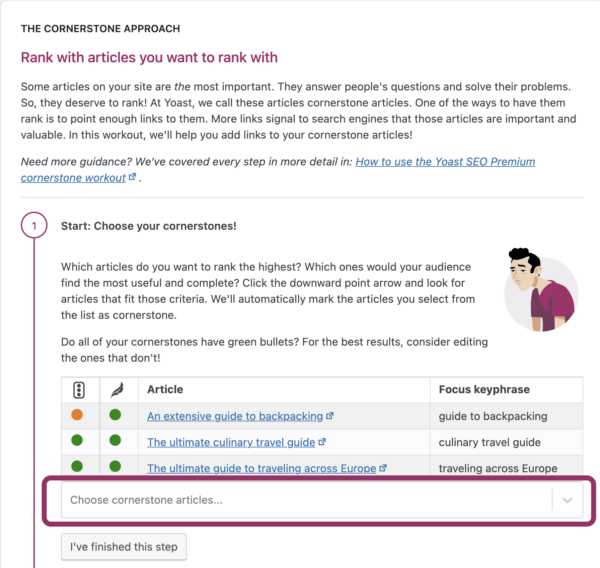
Are there any articles you want to be cornerstone content which are not shown in the overview? You can use the search bar beneath the list to quickly find articles and mark them as cornerstone content. Are there any articles showing up in the list that shouldn’t be there? You can remove them by opening the article in the editor view and toggling the cornerstone content button to the ‘off’ position.
Is your cornerstone content getting the most internal links?
In the second step, you can see how many internal links each piece of cornerstone content has pointing to it. And — more importantly — how those numbers compare to your regular content. The goal is to get your cornerstone content up to the top of that list by making sure those posts and pages are the ones you link to the most.
You can see which posts and pages are cornerstone content by looking out for the star icon shown next to the title. If any of your cornerstone content is too low down in the list, you can click on the ‘Optimize’ button to add it to the third step, where you’ll add more links.
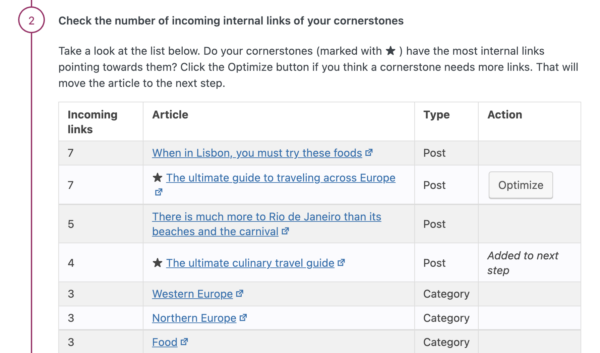
Optimize your cornerstone content by linking to it
Once you know which posts and pages need to be optimized, you can use the workout to add more links really easily. The Internal linking workout integrates Yoast’s internal linking suggestions tool to save you doing all the hard work on your own. So you don’t need to open up your posts in edit mode to find related content, it’s right there already! You’ll also find ready-to-use links within the workout.
You can use the button provided to copy the link to your cornerstone content page, and then use the blue links below to go straight to related pages where you can add that link. By doing this you’re improving your internal linking and giving your cornerstone content a much better chance of ranking in Google.
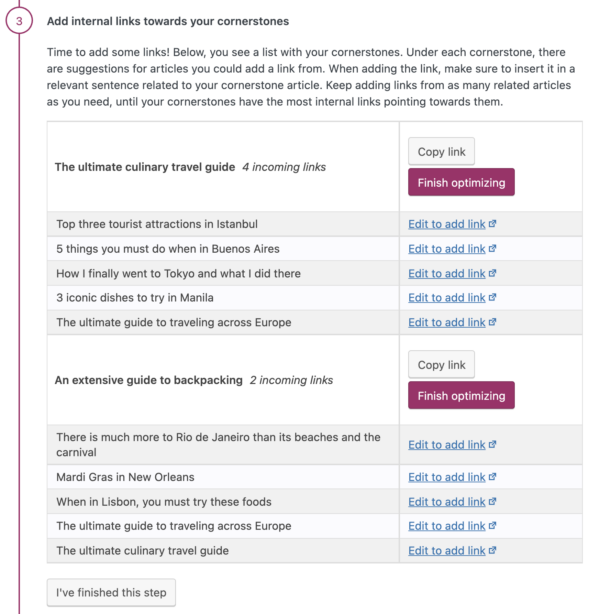
Make the most of your cornerstone content with our SEO workout
Thanks to the Internal linking workout, you can now easily check on all the important parts of your strategy — and it will only take you a couple of minutes. But the story isn’t over once you’ve set up your cornerstone content strategy. You’ll need to do some maintenance to keep your strategy working effectively.
As you add more pages and grow your website, your strategy might get messed up. You’ll need to check regularly to ensure that your cornerstone content pages are still getting the most incoming internal links. Or maybe you’ll need to re-evaluate your chosen cornerstone content posts as the focus or scope of your website changes. If you just forget about these parts, your cornerstone content strategy might get lost in all the changes you make. To help you keep on top of your cornerstone content, you can reset the workout and do it over again whenever you feel the need to!
Besides keeping on top of your cornerstone content strategy, you’ll also need to make sure the cornerstone content stays fresh. Yoast SEO Premium can help you with that too! It’s not a part of this SEO workout, so you’ll need to check the stale cornerstone content tab regularly.
Don’t have Yoast SEO Premium yet? Get it today and enjoy access to this SEO workout (more SEO workouts are on the way!) as well as loads of other great SEO tools!
Go Premium and unlock these features!
Unlock these features and get free access to all of our SEO courses with Yoast SEO Premium:


Discussion (2)