Search Console showing errors in your product structured data?

Google’s recent run of enhancement reports in Search Console gives you lots of insights into how your site is performing in search. Sometimes, though, it gives you stuff to think about, like errors or improvements to make. For instance, if you run an online store, you’re bound to have come across this structured data error: “Either ‘offers’, ‘review’ or ‘aggregateRating’ should be specified.” There’s a very easy solution for this if you run WooCommerce and Yoast SEO: our WooCommerce SEO add-on.
The “Either ‘offers’, ‘review’ or ‘aggregateRating’ should be specified” error in Google Search Console
The “Either ‘offers’, ‘review’ or ‘aggregateRating’ should be specified” happens for a lot of online stores. It means that Google misses several properties in your product schema implementation. By not offering these, your product listings will not reach their full potential in search. This way, Google has a hard time tying all the product-specific properties together to paint a full picture of your product. In some cases, though, they manage, but why let them figure it out? Fixing this becomes imperative if you want a better chance of standing out.
Who doesn’t want a product listing like the one pictured below?
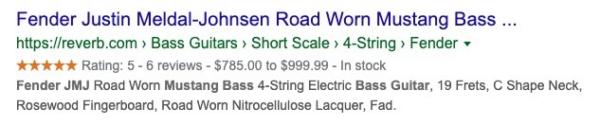
Oftentimes, however, invalid or incomplete structured data might cripple your perfomance in search. Errors are all too common, like the one in the screenshot from Search Console below.
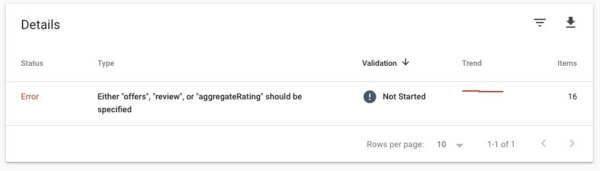
Help is at hand: Yoast SEO & WooCommerce SEO
WooCommerce is huge in the WordPress world. According to W3Techs, 5.5% of all sites run an online shop on the WooCommerce platform on WordPress — and growing fast. That’s amazing. Joost wrote a post with a deeper analysis of the CMS market. We have a plugin that helps customers improve their online store: WooCommerce SEO. This addon ties neatly into Yoast SEO, including the big schema graph we build for every site. It also greatly improves the product schema output by WooCommerce.
If your site runs on WooCommerce and Yoast SEO you need WooCommerce SEO. Besides all the cool behind-the-scenes improvements, it fixes that dreaded “Either ‘offers’, ‘review’ or ‘aggregateRating’ should be specified” error for you: automatically! It gives Google everything it needs to figure out your products are products and thus increases your chances of getting those important rich results.
Why you should fix this error
Google is increasingly betting on schema structured data to help understand the world. If your site offers search engines enough context about what’s on it, the rewards could be great: rich results. And for some types, visibility on other devices like smart speakers or visual assistants.
Getting your product schema right, means you can get these types of results. The one earlier in this article is from Reverb and shows a nicely formed product rich results, with breadcrumbs, product information, ratings and reviews, pricing details and an in-stock message. This is all powered by product schema.
Reporting on the performance of products
To help you track how your products are doing, Google recently added a Product enhancement report to Search Console. This report lets you know if your products are correctly structured and, therefore, eligible for rich results. This week, Google also announced that it will allow you to see the performance of your product in the search results. You can now find a new Product line in the Search Appearance section of the Search Performance section.
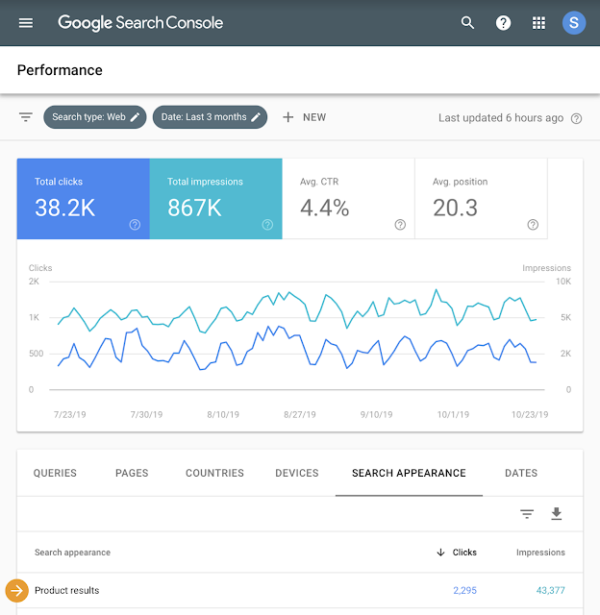
This report shows exactly how well your products are doing: how many impressions did they have and how many clicks? This is invaluable data to improve your product listings.
Fix the error and check your listings
Seeing the product schema error in Search Console? Using Yoast SEO and WooCommerce? Well, you’re in luck. The WooCommerce SEO add-on is the glue that ties the product schema structured data between those two platforms together. It fixes that dreaded error and gives you a better chance at getting your products noticed in Google!
Read more: Did Google Search Console send an email with an error message? »


Discussion (14)