Keyword research tools: which ones to use?

If you want to do high-quality keyword research, you’ll need invest the time. Keyword research is a process which requires you to get inside the heads of your audience. You want to find out which words they are using. After that, you’ll need to analyze which keywords you should go after first. Doing all that is difficult, as well as time-consuming. Luckily, there are several tools out there to make things a little easier — including Yoast SEO itself. This post will give you some handy tips and keyword research tools to boost your keyword research.
Repeat keyword research regularly!
Keyword research is an activity you should undertake every now and then. If you have a clear definition of the product or service you offer on your website, you should be able to come up with keywords, related keywords, and even more relevant keywords to make your awesome website (more) findable. As your product and the market will evolve, your keyword strategy should, too.
Resemble the vocabulary of your audience
The keywords you want to focus your SEO on should closely resemble the vocabulary of your audience. In order to come up with the proper keywords you really have to get inside the heads of the people who search for your website. What terms will people use? How do people search and what is their intent? Which question does your website answer? You should create a list of all search terms people could use and think of combinations and nuances within these search terms.
Keyword research tools to use
Making a list remains hard. Years ago, doing your keyword research was much easier. You could simply check Google Analytics to see which terms people used to find your website. That is no longer possible. So you’re pretty much left in the dark about the terms people use in search engines to end up at your website. Luckily, there are some other tools which can make your keyword research a bit easier, and could help you speed up the process a bit:
Yoast SEO related keyphrases (powered by SEMrush)
At Yoast, we wanted to make keyword research a bit easier so we built our own free keyword research tool. That’s right, Yoast SEO comes with its own tool to help you do keyword research. Now, it’s not the one tool to rule them all, but it is a very helpful nonetheless. Right below the focus keyphrase field you’ll notice a button that says Get related keyphrases. Hitting this button brings up a screen with a number of suggestions for keyphrases related to the main keyphrase of your article.
You’ll not only get valuable keywords that you might not have thought about, but you’ll also get important metrics on that. For every keyword found, you’ll see how many times that keyword is searched for (Volume) and what the search trend looks like. You can search in every country that SEMrush supports: over a hundred at the time of writing.
This feature is available for free, but if you have Yoast SEO Premium you have the benefit of using it in the related keyphrase feature. This feature allows you to add related keyphrases to a related keyphrase field in the Yoast SEO sidebar or meta box. This helps you optimize your content for multiple keyphrases and synonyms. If you want to know more on this integration, we have an article on how to use the SEMrush related keyphrase feature.
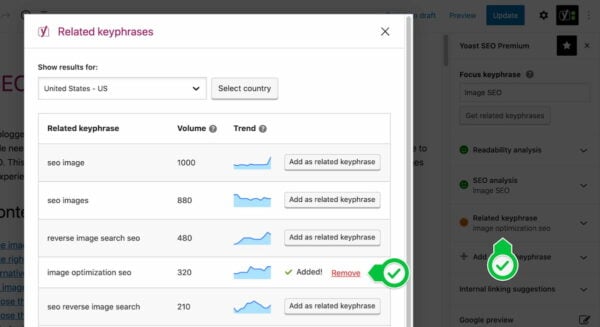
Google Adwords Keyword Planner
Use the Google Adwords Keyword Planner to find new and related keywords, but ignore the search volume data! The search volume data in the planner is really only useful for keywords that you’re actually spending money on to advertise. Otherwise, these volumes are not reliable. While not really helpful to decide which keyword is most used by your potential audience, Google Adwords Keyword Planner is a useful tool to help find ideas for potential keywords!
Yoast Suggest
Joost developed his own keyword research tool to come up with keywords as well! Yoast Suggest uses the Google Suggest functionality you know from searching in Google. It finds the keyword expansions Google gives and then requests more of them. So if you type ‘example‘, it’ll also give you the expansions for ‘example a…’ till ‘example z…’ etc. Just go on and try it! Fill out some of your potential keywords and see what comes up. It’s a great way to quickly find more long tail keywords you can focus on.
Answer the public
Another tool we love is Answer The Public. It’s a bit like our suggest tool, but it really focuses on questions people have about a certain topic. It shows all kinds of combinations with prepositions and comparisons. And its visualization is pretty awesome! You can do free keyword research on Answer The Public, but there’s a paid version available if you want more data.
Google Trends
Google Trends allows you to compare the traffic for sets of keywords. You can even see the difference between keywords for numerous geographical regions. It’s very important to check Google Trends if you expect that some of your keywords are seasonal, for instance, due to regulations, holiday seasons etc. As a free keyword research tool, this is one of the easiest to use.
Moz
Moz has a very nice tool which gauges how competitive your keyword is. Keywords that are very difficult to rank for, are probably not the ones you want to go after (unless you have a very authoritative, high-ranking website already). The Moz tool will probably help you speed up your keyword research. This paid keyword research tool does come with a price tag, however.
Google Search Console
Google Search Console can help gain content insights as well? The data in the Search Results section won’t suggest new or related keyphrases for you, but you can find queries that your pages rank for that might surprise you. Plus, you can find out if particular keyphrases aren’t performing well or that you have the ‘wrong’ pages ranking for a keyphrase. Google Search Console can be a powerful free keyword research tool, but it takes a bit of effort to use.
Your internal search engine
What are people looking for on your site? These terms are keywords in the vocabulary of your actual audience and should definitely be added to your keyword list. Do not forget to look at the keywords people filled in that didn’t yield any results: this was stuff people were expecting but didn’t find. You can look into the results of your internal search in Google Analytics at Behavior → Site Search → Search Terms.
Conclusion
These keyword research tools should make it easier to create a list of relevant search terms. You should make sure to create awesome landing pages for keywords you want to be found on. You should also think about cornerstone content articles and a great internal linking structure in order to make your SEO strategy complete. In our keyword research training, we dive much deeper into keywords, landing pages, and long tail keywords.
Read more: Keyword research: the ultimate guide »


Discussion (4)