Why doesn’t Yoast SEO create a sitemap?
Our sitemaps are created dynamically. If you’ve recently made changes to your site, you may need to refresh the permalink structure so Yoast SEO can create the sitemap.
How to refresh the permalink settings for your site
- Log in to your WordPress website.
When you’re logged in, you will be in your ‘Dashboard’.
- Click on ‘Settings’.
On the left-hand side, you will see a menu. In that menu, click on ‘Settings’.
- Click on ‘Permalinks’.
The ‘Settings’ menu will expand providing you with additional options. Click on ‘Permalinks’.
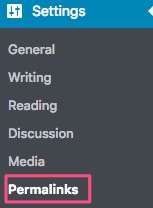
- Click ‘Save Changes’ (without altering anything).
Did this article answer your question?
Thanks for your feedback!

