Warnings about missing SKU or identifier properties
If you’re using Google’s Rich Results Test tool to test your site, you may receive warnings about missing properties like SKU or global identifiers, even when you’ve added those to your product information. Thankfully, you don’t need to worry. These warnings aren’t a problem with your site but a problem with how Google’s wording and how their tools work. In this article, we’ll explain how you can resolve these issues.
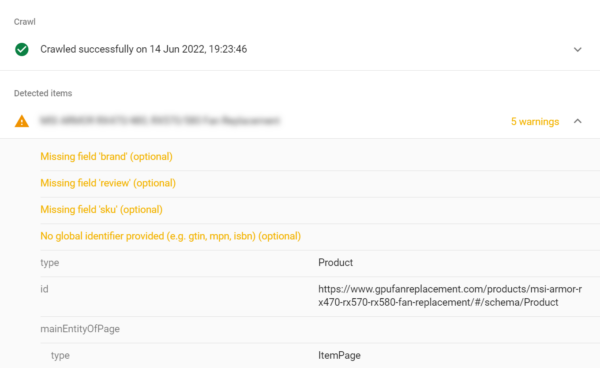
sku and global identifier fields.Your schema markup is (probably) correct
When you add SKU or barcode properties to your products (or product variations), the Yoast SEO App for Shopify automatically adds those to your page’s structured data.
This information is added in a way that is valid and correct, and which helps make your content eligible for rich results in search engines. You can verify that this is the case in several ways:
- Using the official schema.org validator, which confirms that the schema doesn’t contain structural or coding errors.
- Using the preview results feature in the Rich Results Test tool, provided that you have the other required data.
- Using third-party tool ClassySchema to visualize the relationships between everything on the page.
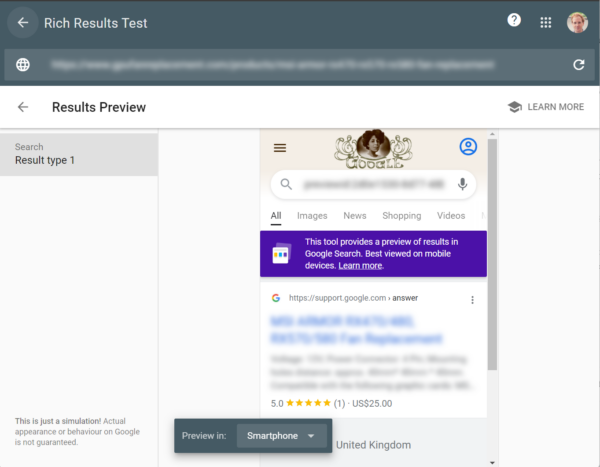
Of course, you may have other problems with your schema; due to conflicts with other apps, missing information, or incorrect values in your content. These tools can help you to identify those other problems, and point you in the right direction to correct them.
Why am I getting warnings?
There are many ways to output structured data and many possible things that you can describe. The more of that information you provide, the better search engines can understand your content.
For rich results, some of those fields are required, llike the name of the product, while others are optional, like the SKU. When you omit optional fields, Google presents these as a warning.
We believe that’s poor labeling from Google. Leaving out optional fields won’t hurt your performance, and sometimes it won’t make sense or even be possible to add those fields. For example, many products won’t have an SKU.
But I’ve added a SKU!
In order to make your structured data compatible with multiple systems (like Google Merchant Center, or Facebook Marketplace), we use a specific approach when constructing your product information.
Specifically, we describe a relationship between the product and its Offer(s). Those are different things; the product is the item (or service) itself, and the offer is information about its pricing, availability, and so on.
We add the SKU property to the Offer, instead of the Product. This makes particular sense for products with variations (like t-shirts in multiple sizes), where each variation has a different SKU. This is critically important if you want to optimize for third-party marketplaces like Google Merchant Center.
You can see how this looks if you scroll further down in the Rich Results Test tool. The Offer has a (valid) sku property.
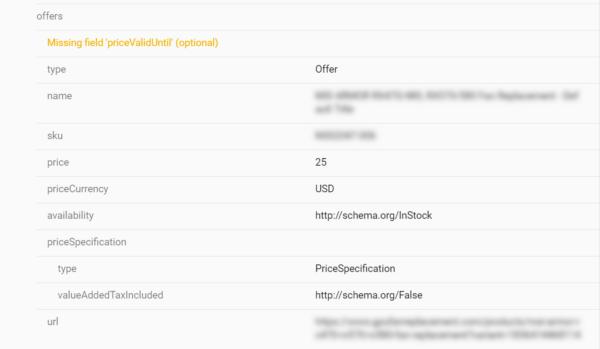
Offer with a valid sku property.You can also see another example of Google’s poor wording around optional fields here. This offer doesn’t have a priceValidUntil property, and so the tool is reporting this as a warning. But this doesn’t make sense – this particular property is used to describe temporary pricing changes, such as when a product is being discounted during a sale period. That isn’t the case here, so this warning doesn’t make sense.
What should I do?
Google’s poor wording and feedback make it frustrating to use their tools but in most cases, you won’t need to do, change or fix anything. Your schema is valid, and you can confirm that with the tools we’ve mentioned. You can give Google feedback.
To submit feedback to Google, you can go to the Rich Results Test Tool and submit one of your affected product URLs.
Here, click the question mark (?) icon on the top right, and click on Feedback. You don’t need to include a screenshot. We’ve prepared a template that you can adapt and use in your message:
When checking my product pages using the Rich Results Testing tool, I’m seeing warnings for a missing (optional) SKU field on my Product. However, the nested Offer contains a valid SKU, and the preview tool shows that my product is eligible for rich results. This is confusing feedback from the tool, and I’d appreciate you improving the detection and/or messaging here to not show this as a warning. This same warning also occurs inside Google Search Console. More generally, I think that the word ‘warning’ is confusing (and inappropriate) for describing missing optional fields. I would appreciate it if this is something that can be looked into. Thanks!

