How to use the Semrush related keyphrase feature in Yoast SEO for Shopify
If you’re using Yoast SEO for your Shopify site, you’ll automatically have access to the Semrush related keyphrase feature. If you have a free Semrush account, you’ll have a data limit of 10 related keyword requests per day. To get full access to the Semrush tools, you will need to upgrade your Semrush account.
To start using the Semrush feature in Shopify, follow the steps below.
- Open the Yoast SEO app
- Under Optimize, go to the product or post you want to find a related keyphrase for
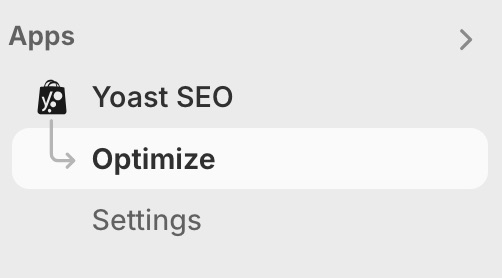
- Fill in the Focus keyphrase
Without a focus keyphrase, Semrush cannot find related keyphrases.
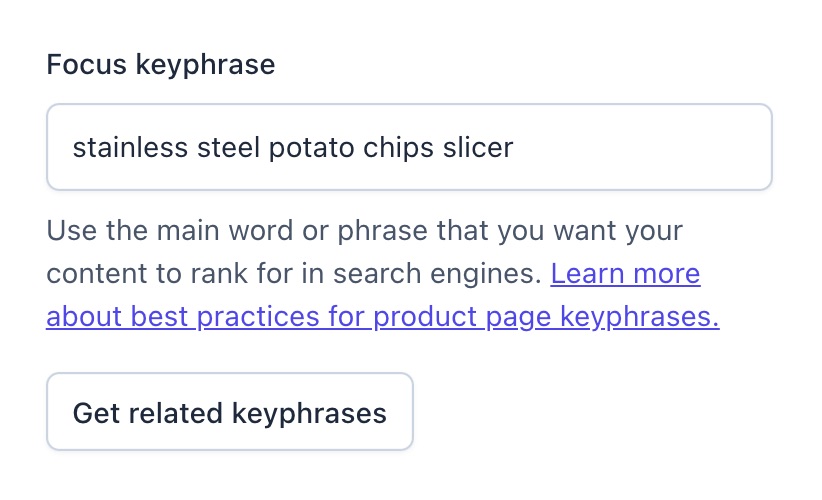
- Click Get related keyphrases to log in or create an account
You will be asked to log into your Semrush account. If you do not have a Semrush account, you can sign up and create one.
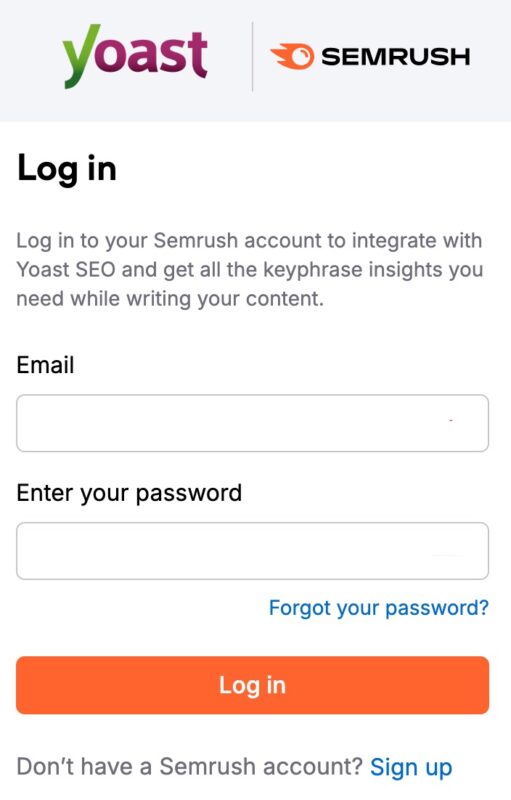
- After logging in or registering, click Approve to connect your Yoast and Semrush accounts
You will connect your accounts, enabling the integration.
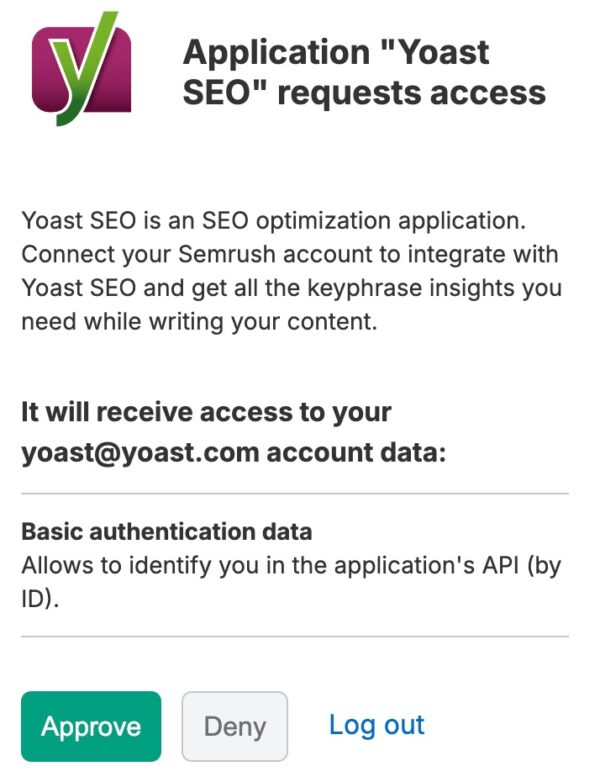
- In the Related keyphrases menu, choose your country and language
In the dropdown menu, over 100 countries and languages are available. Select a suitable one and click Change country to see the results.
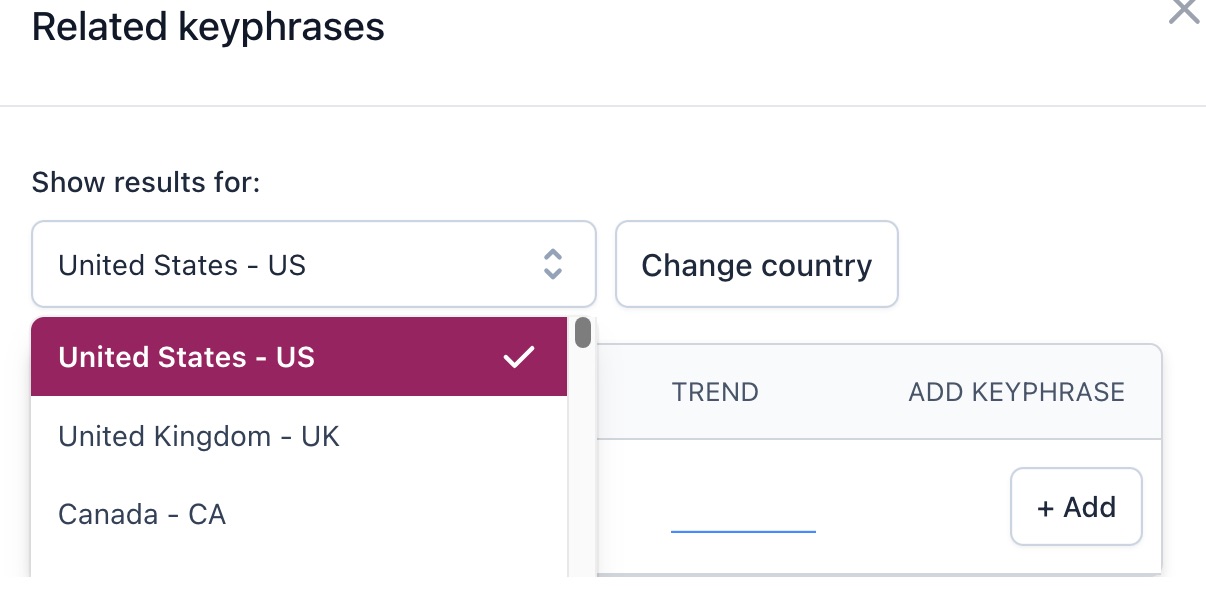
- Check if the Intent, Volume, Trend and Difficulty match your needs, click to Add the keyphrase
You can find an explanation on what Intent, Volume, Trend and Difficulty mean in our Related keyphrases: metrics explanation article.
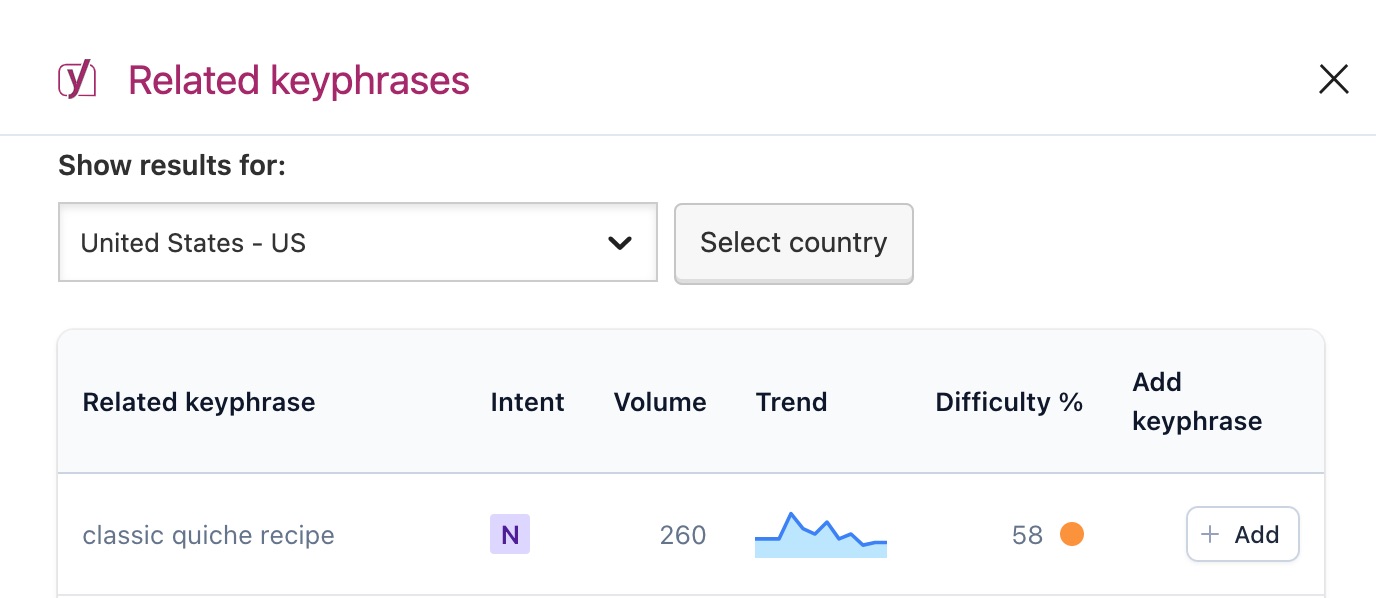
- Optimize the content for your related keyphrase
When you click Add, you will immediately see the related keyphrase in the Yoast SEO analysis. You can continue to optimize your text for additional keyphrases.
Did this article answer your question?
Still having issues?
Try searching for your issue below

