The title check
If you start writing copy for a new page, what’s the first thing you do? Many writers tend to skip the title and focus on the body of the text first. It can be easier to come up with a good title once you finished writing. However, there’s a risk to this approach. When you’re in the flow of writing and optimizing, you might forget to give your post a compelling title in the end. While that’s often the most important thing on the page!
What does the title check assess?
The title check in the premium SEO analysis checks whether your page has an H1 heading. Note that the title is not the same as the SEO title. The SEO analysis has separate checks for both of them. If you didn’t add an H1 to your post or page, or if you accidentally entered some spaces, the feedback will show you a red bullet. To turn this bullet green, you simply have to add a title. Read how to do that here. If you want to learn how to write great titles for SEO, read this blog post.
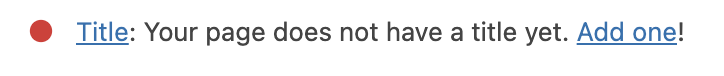
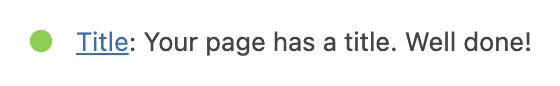
Where will you see the check?
- Yoast SEO Premium: the title check will show up in the SEO analysis for all content types, except for taxonomies (categories and tags) and custom taxonomies.
- Yoast WooCommerce SEO combined with Yoast SEO Premium: the check will show up in the SEO analysis for product pages, but is not available for product taxonomies.

