How to change your payment method for your subscription
Want to change your payment method for your subscription? Whether you want to update your credit card or want a different method of paying for your subscription, you can update your payment details in MyYoast. In this article, we’ll explain how you can change your payment method for your subscription.
How to change your payment method for your subscription
To change your payment method, please follow the steps below.
- Log in to your MyYoast account
- In the sidebar menu, go to Subscriptions
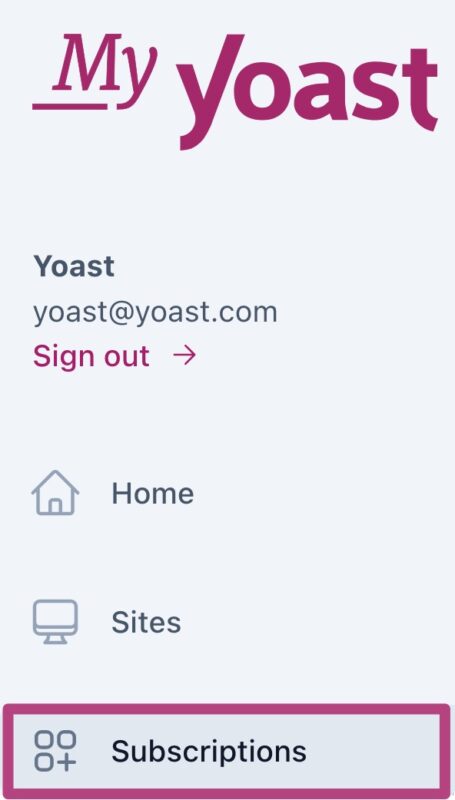
- Click on Manage
Find the subscription you want to update and click Manage.

- Under Subscription actions, click Switch payment method
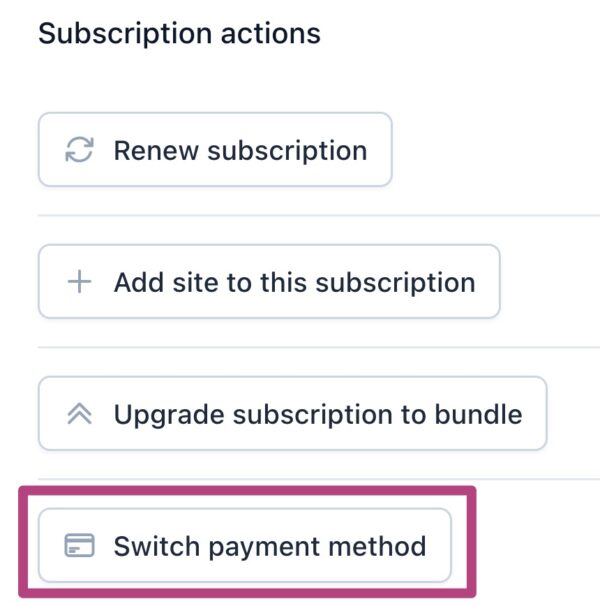
- Choose one of the available payment methods in the checkout
The available payment methods differ per country. In order to validate your new payment method, we need to charge you the minimum fee of 10 cents (ex VAT).
- Complete the checkout to change your payment method
Did this article answer your question?
Thanks for your feedback!
Still having issues?
Try searching for your issue below

