How to activate X Cards in Yoast SEO
X Cards is a system used by X. Combined with the Yoast SEO features, links shared on X will display previews with images and text excerpts. It is enabled by default to, but if you want to check whether this feature is activated, follow the steps below. We’ll also show you where you can enter your X profile.
How to activate X card data in Yoast SEO
The X card data feature in Yoast SEO is enabled by default.
- In your WordPress Dashboard, go to Yoast SEO
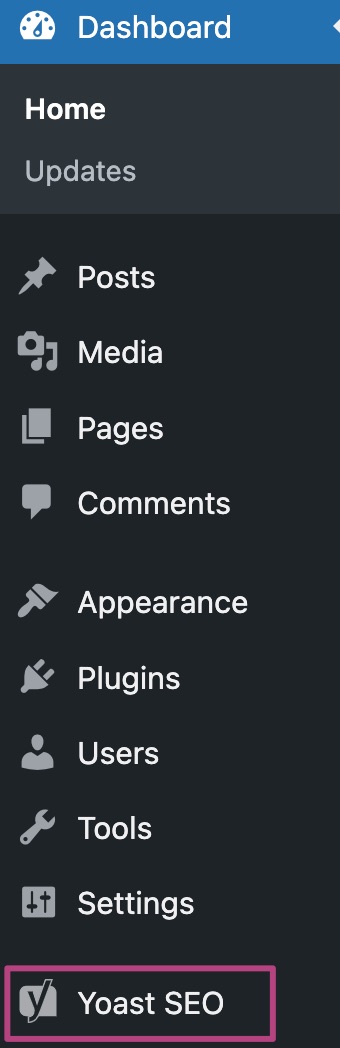
- Go to Settings
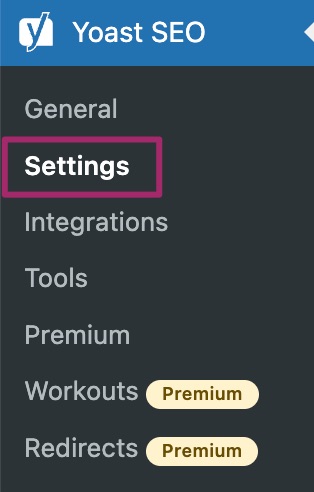
- Go to Site representation
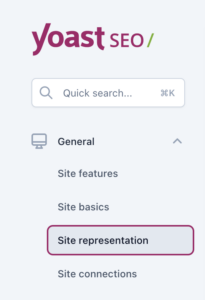
- If your site represents an organization, add your X profile
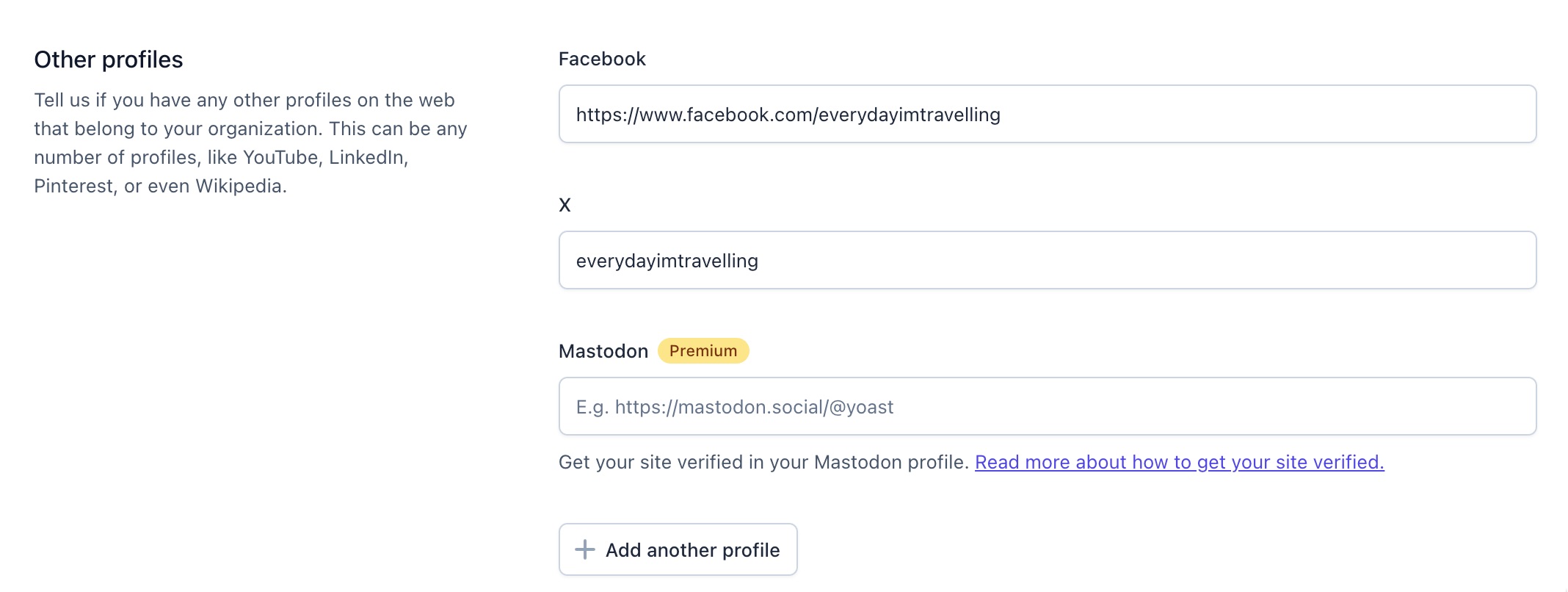
- If your site represents a person, select the user
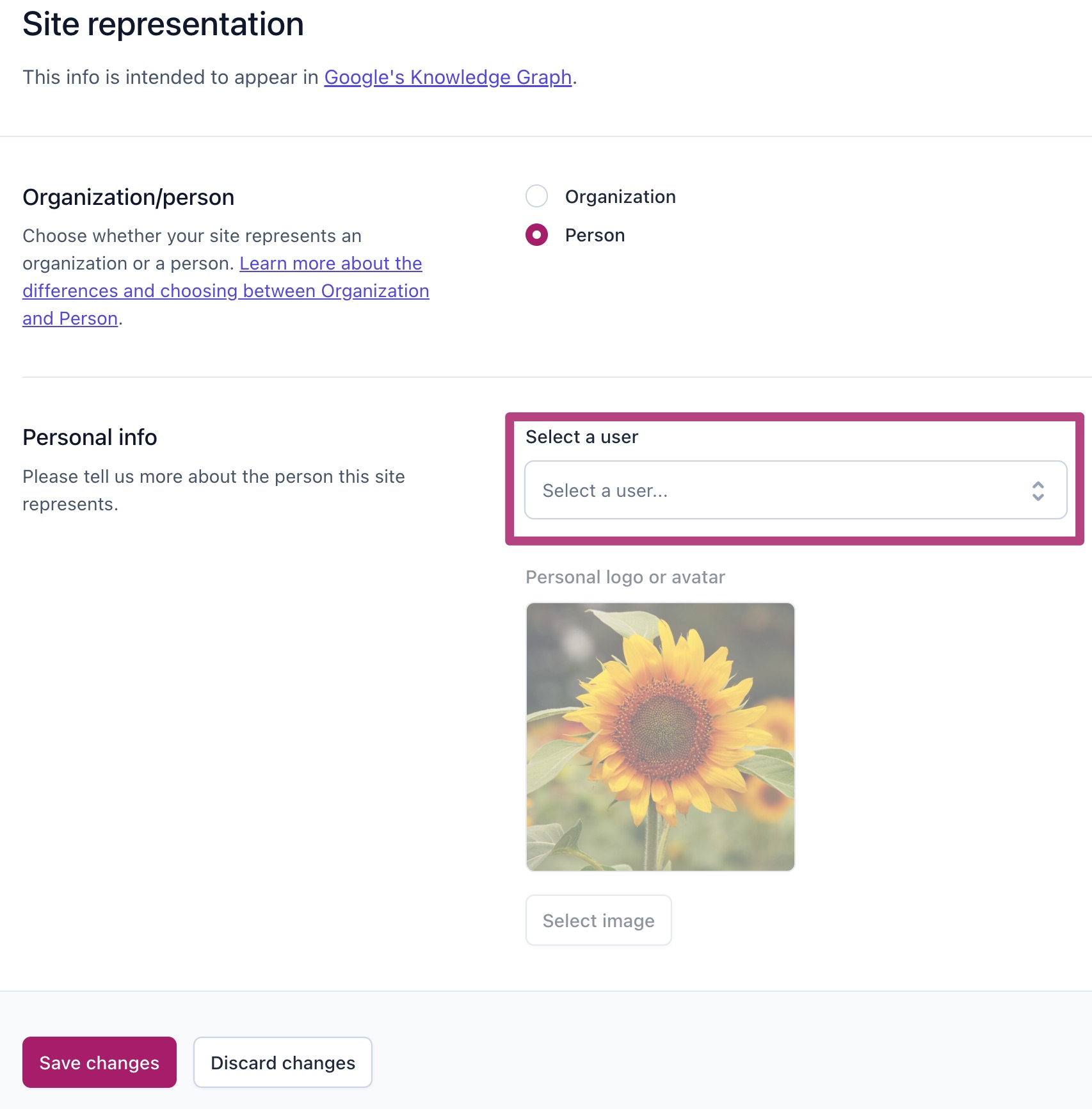
- Follow the link to update the user profile
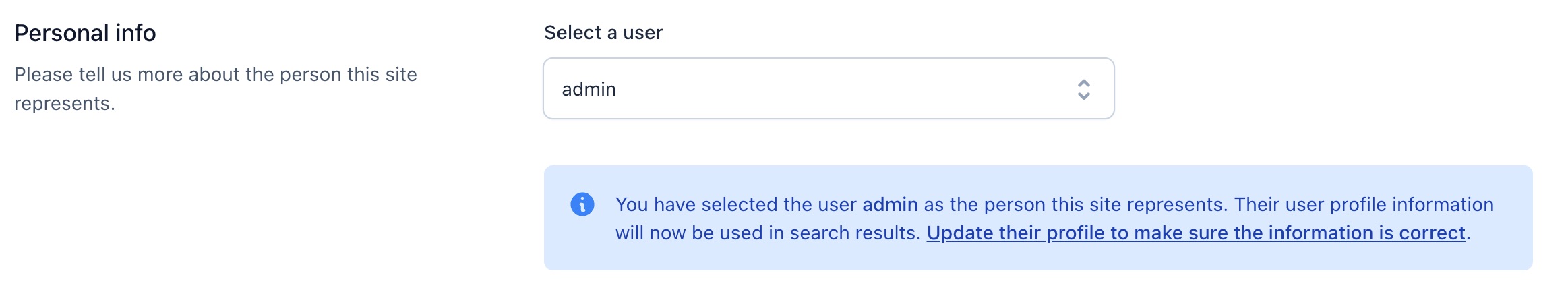
- Update your X profile
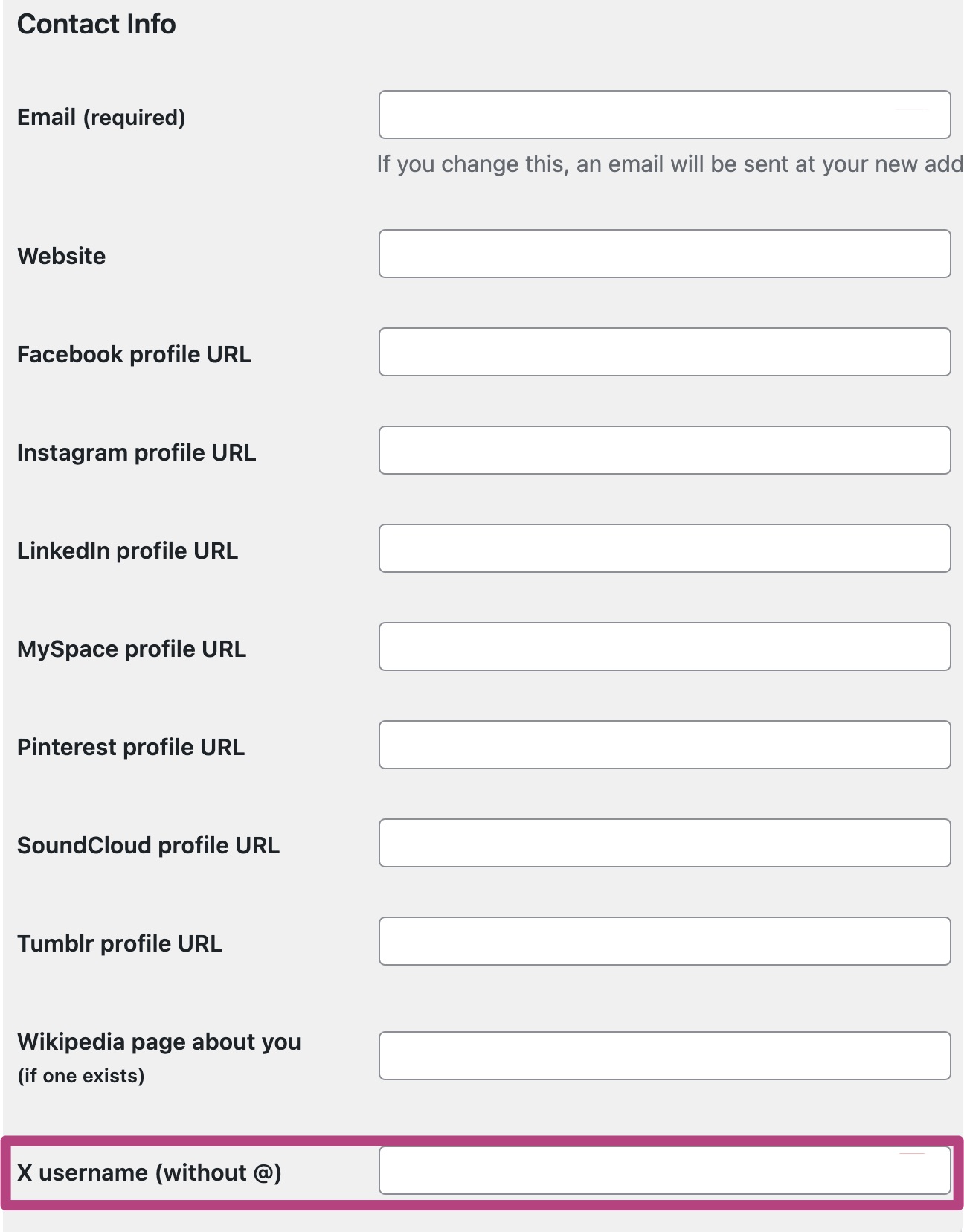
- In the Yoast SEO settings, go to Site features
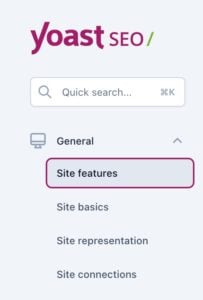
- Under Social sharing, enable X card data
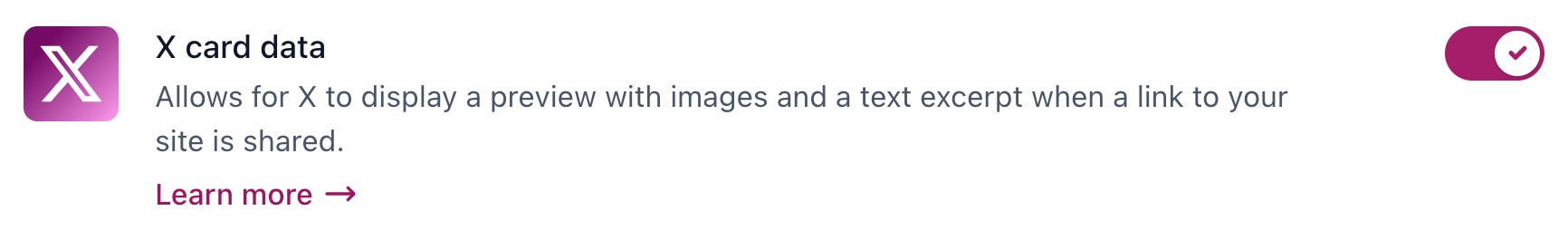
- If you make any changes, don’t forget to save your changes!
Using X Cards in Yoast SEO
You can edit your X card data in the Social media appearance of the Yoast SEO sidebar or meta box. If you’re using Yoast SEO Premium, you will see an actual preview. Want to learn more? Continue reading about the Facebook and X preview!
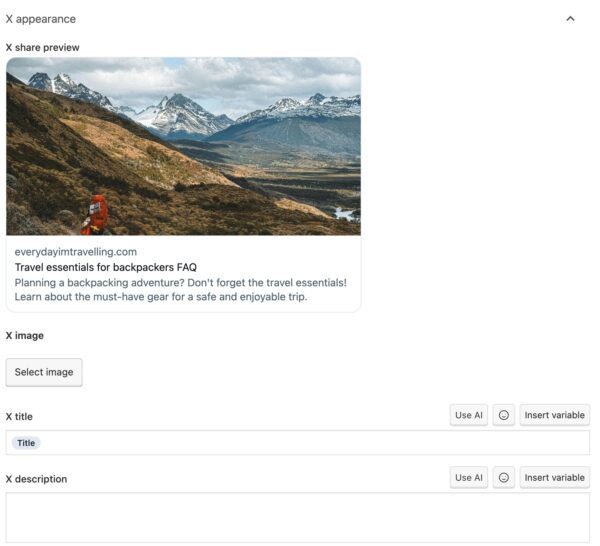
Yoast SEO automatically fills in the X card when optimizing your post with the SEO title, the meta description, or a featured image.
Want to learn more about X Cards? Visit the X developer page.

