Warning about missing return policy info in Shopify
In this article, we’ll explain how you can set up your written return policy in Shopify when you’re using Yoast SEO. You may receive a warning from Google’s Rich Results Test or Google Search Console about a missing field called hasMerchantReturnPolicy. With the steps in this article, you can avoid and fix this warning. In addition, you will inform your customers of your return policies.
How to set up your return policy for your shop
To prevent the warning hasMerchantReturnPolicy, follow the steps below to set the return policy for your shop.
- In your Shopify admin, go to Settings
These are not the settings in the Yoast SEO app; these are the general Shopify app settings.
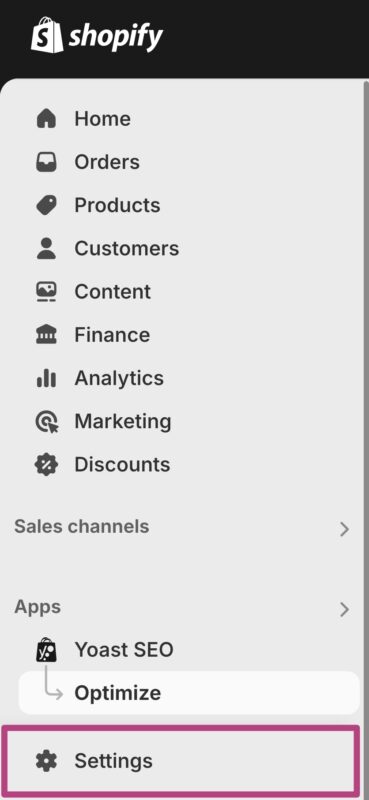
- In the Shopify Settings menu, open Policies
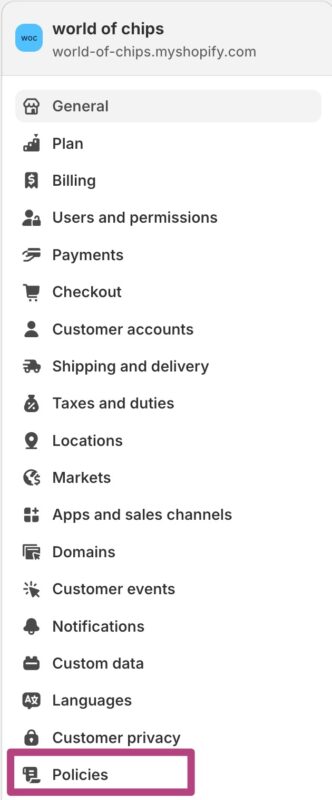
- Under Policies, click on No policy set in the Return rules section
You can also view, edit and add other policies needed for your store.
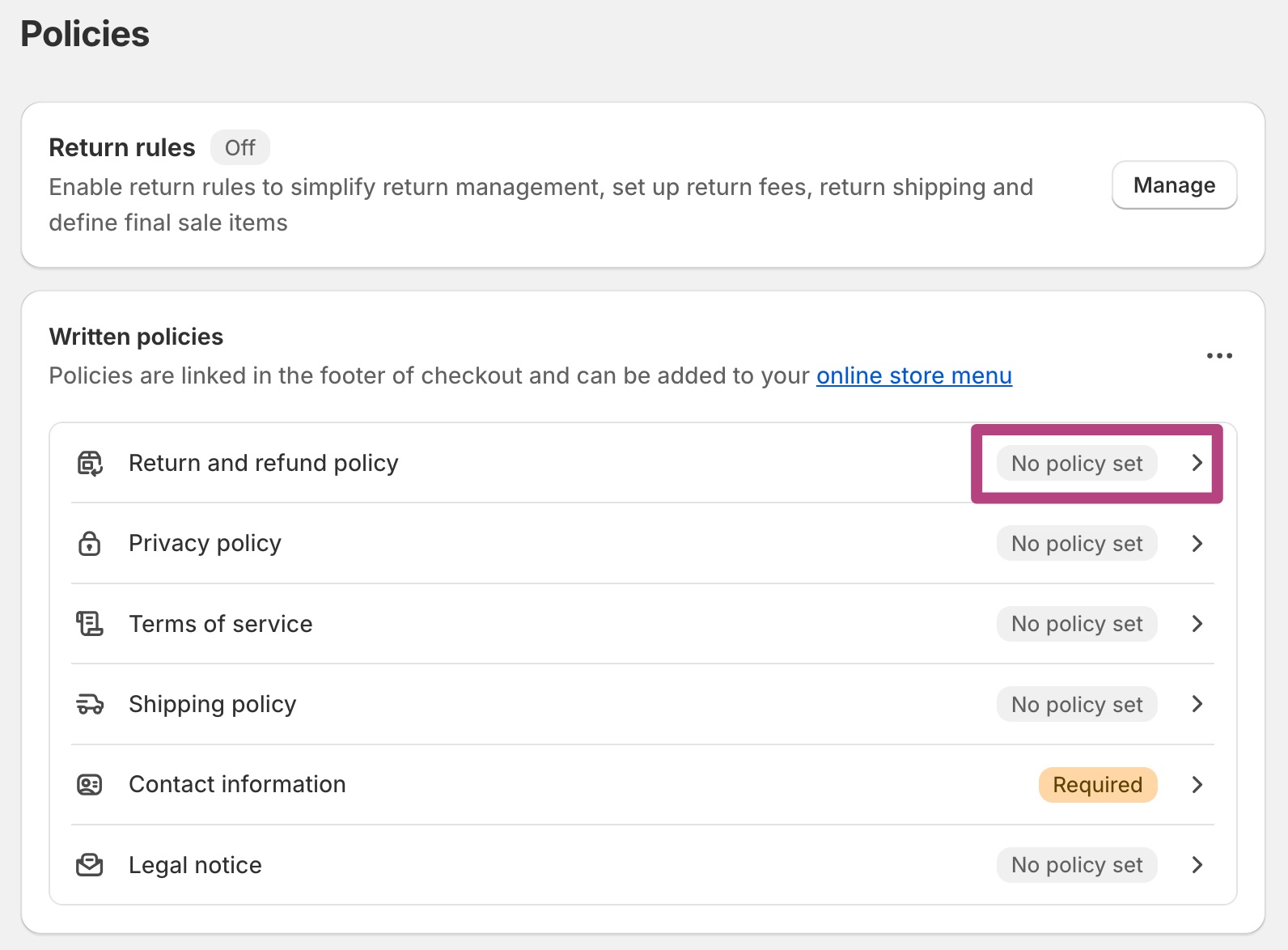
- Under Return and refund policy, set up your policy and click Publish
You can insert a template or create your own policy. Don’t forget to publish your policy.
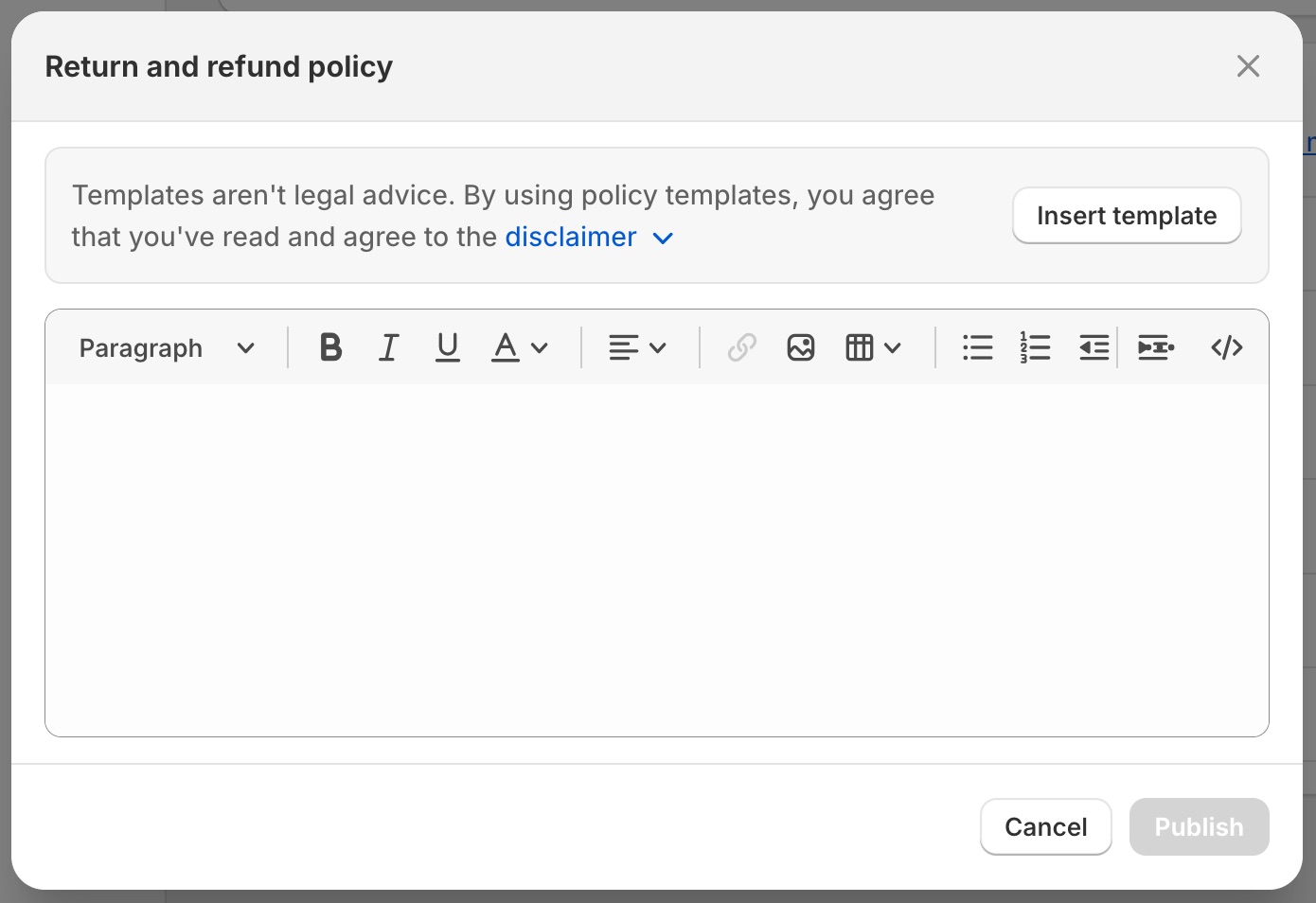
- You have now succesfully set up your return policy.
You will no longer receive the missing field
hasMerchantReturnPolicywarning.
I have questions about setting up my return policy
The return policy settings are determined by Shopify itself. For more information, check their Setting up return rules and return policy article. For all questions about Yoast SEO, you can read our help articles on Yoast SEO for Shopify. Can’t find the answer to your question? Reach out to our Support team!
Did this article answer your question?
Still having issues?
Try searching for your issue below

