How to install the Yoast SEO Google Docs add-on
Want to benefit from Yoast SEO’s analysis, but prefer working in Google Docs? With the Yoast SEO Google Docs add-on, you can now analyze your content on the go and work together with your team. In this article, we’ll explain how you can install the Yoast SEO Google Docs add-on. Do you already have Yoast SEO Premium? Then you can install it from MyYoast.
To install the Yoast SEO Google Docs add-on, follow the steps below.
- Go to your MyYoast Subscriptions
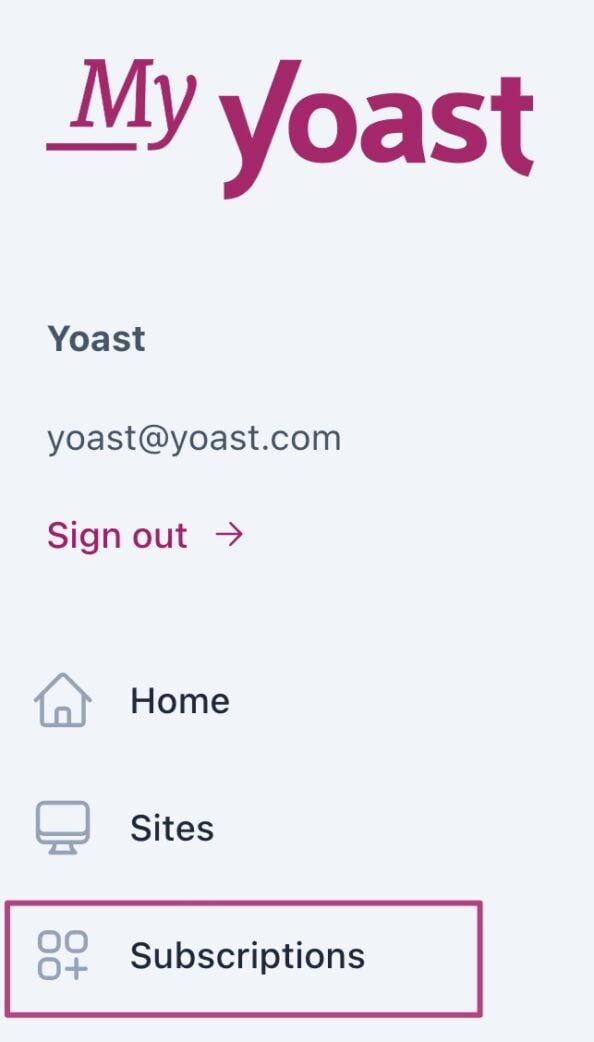
- Click Manage

- Under Included in this subscription, open Yoast SEO Google Docs add-on
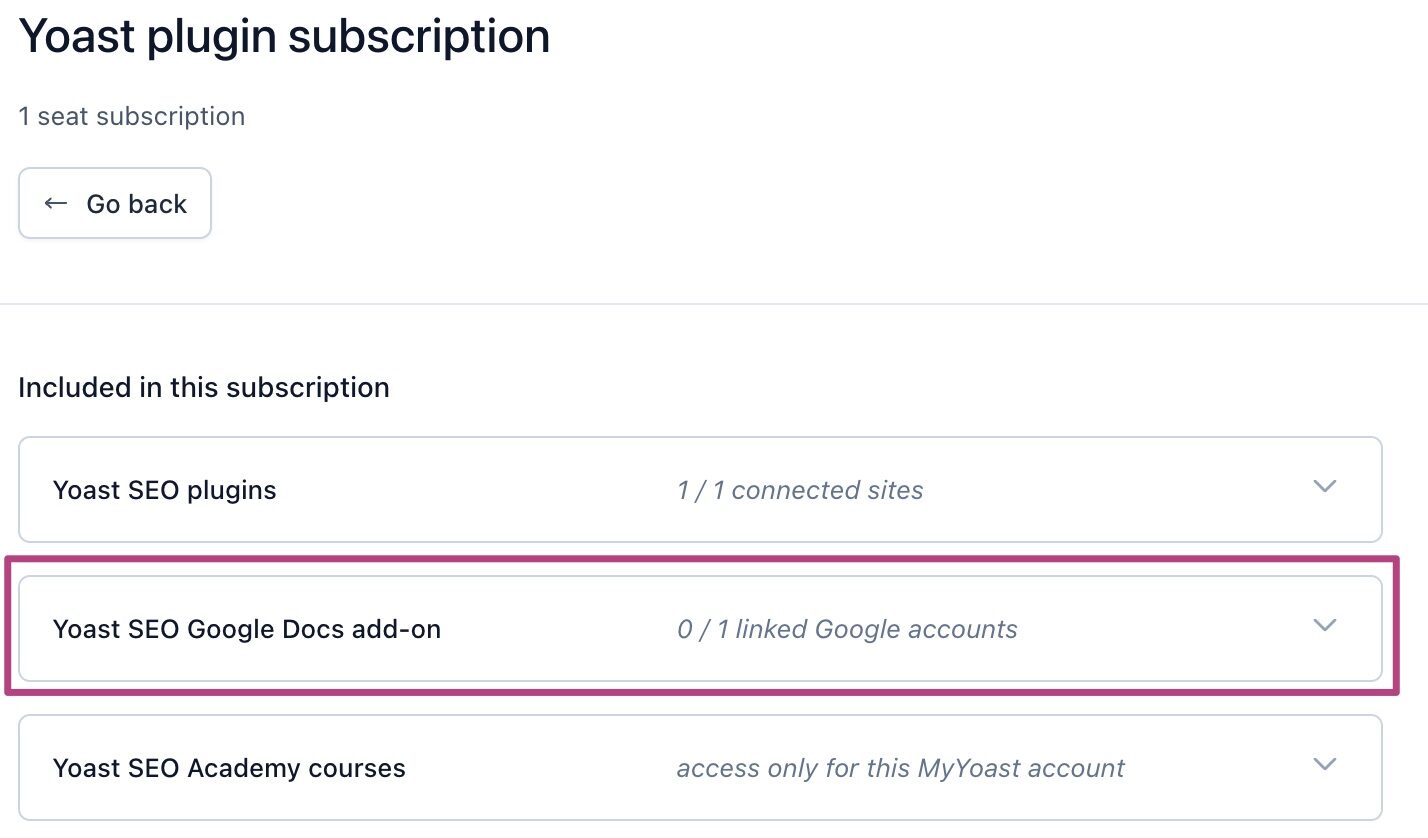
- Link your primary Google account
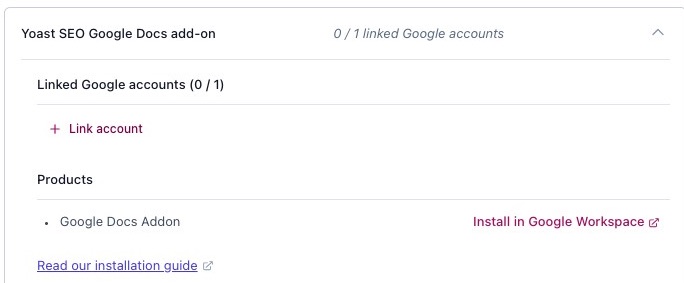
- Check your email and confirm linking your accounts
You’ll see the message below.
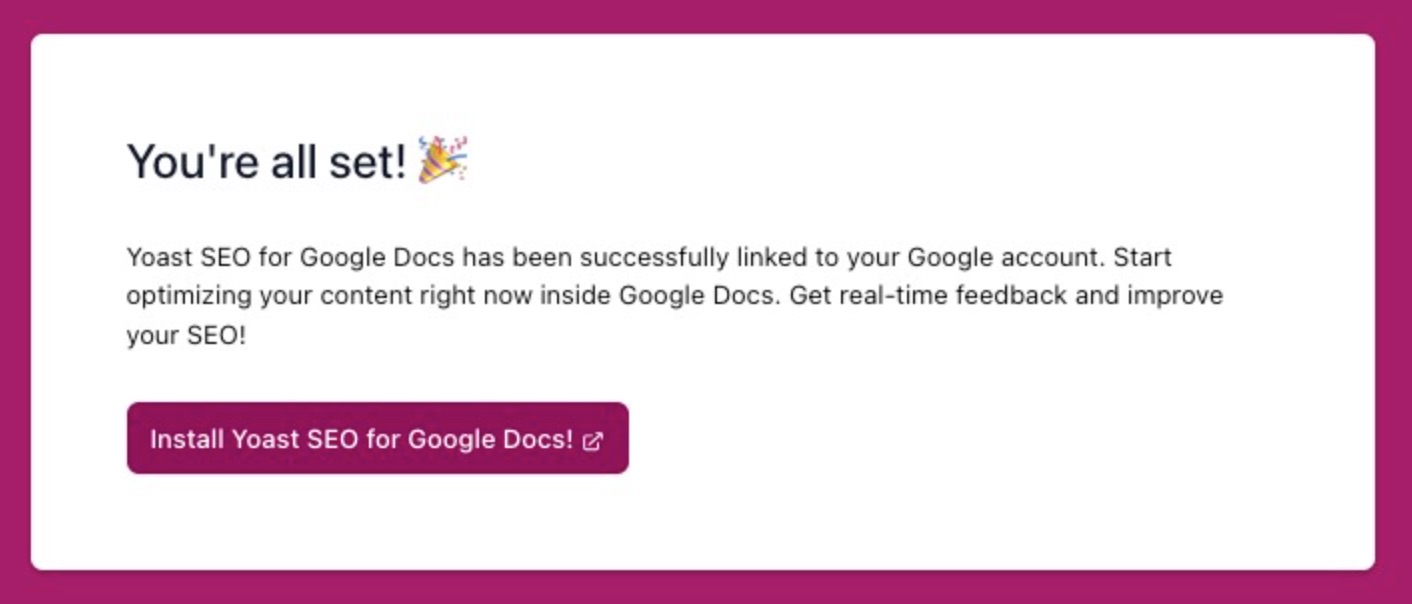
- In the Google Workspace Marketplace, go to Yoast SEO Content Analyses
- Click Install
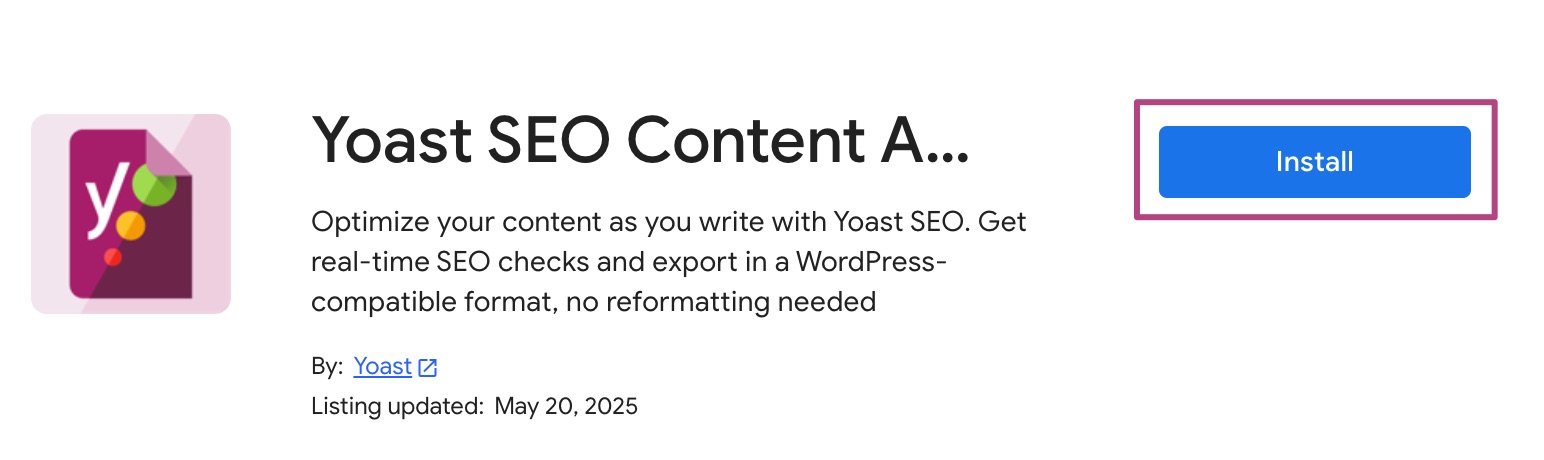
- Click Continue to grant permission for installing the add-on
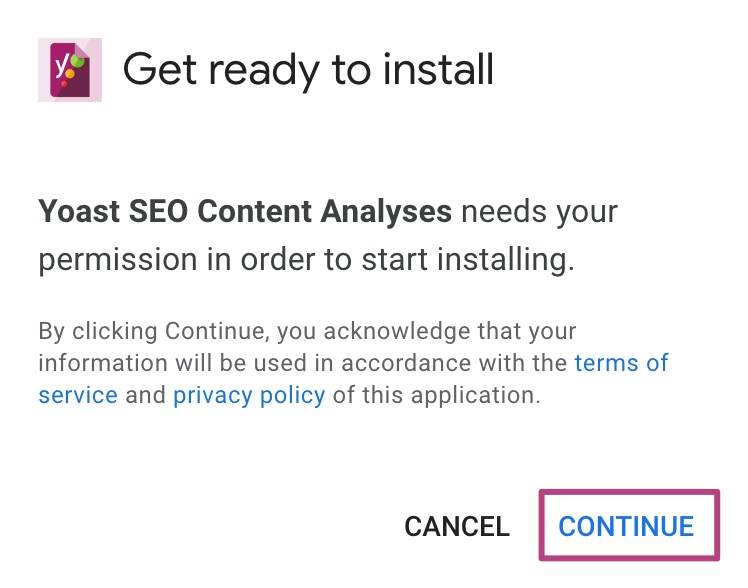
- Choose the correct Google account and sign in
If you have multiple Google accounts, choose the one you want to install the Yoast SEO Google Docs add-on with.
- Click Allow to grant permissions
To allow the Yoast SEO Google Docs add-on to work, you’ll need to grant permissions to several sharing services.
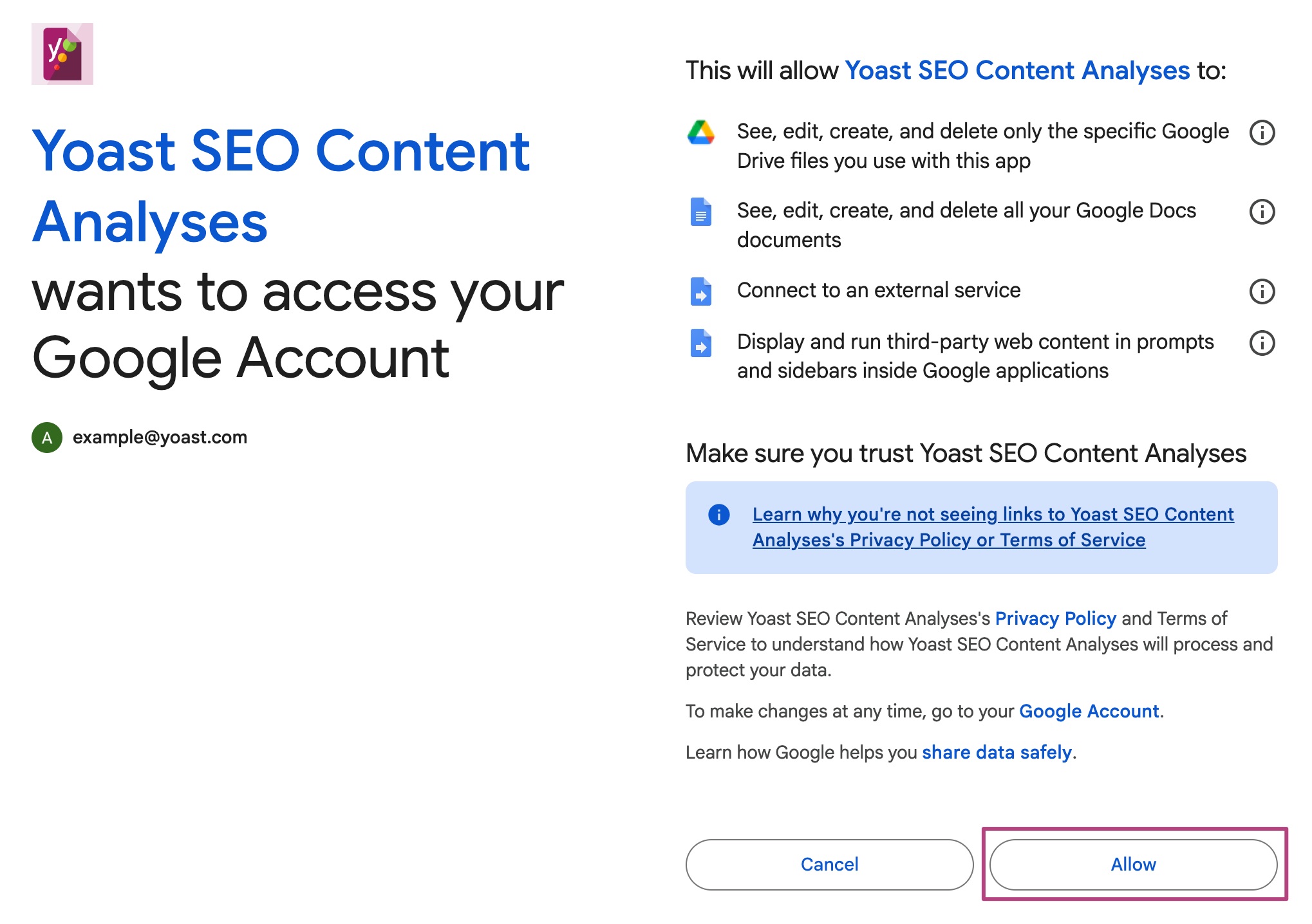
- You’ve now installed the Yoast SEO Google Docs add-on
- In your Google document, go to Extensions
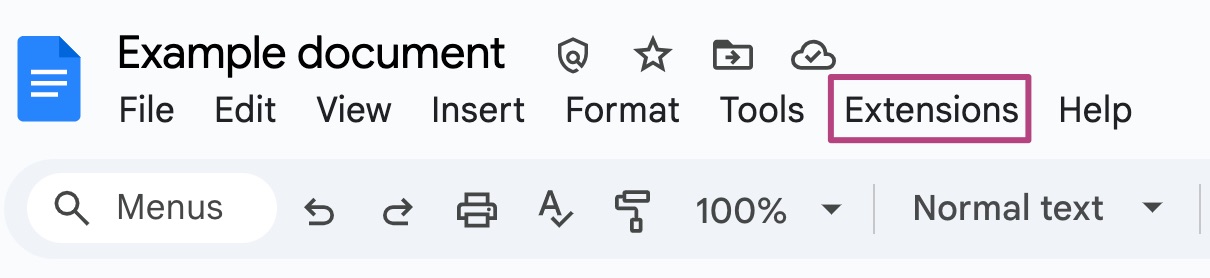
- Find the Yoast SEO Content Analyses
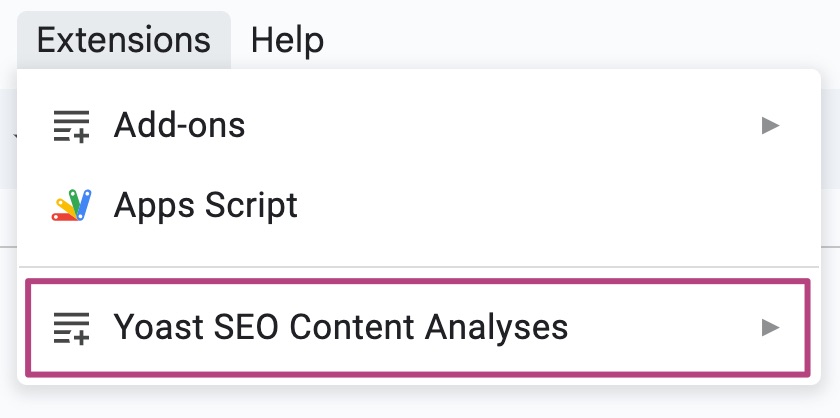
- Click Start to open Yoast SEO
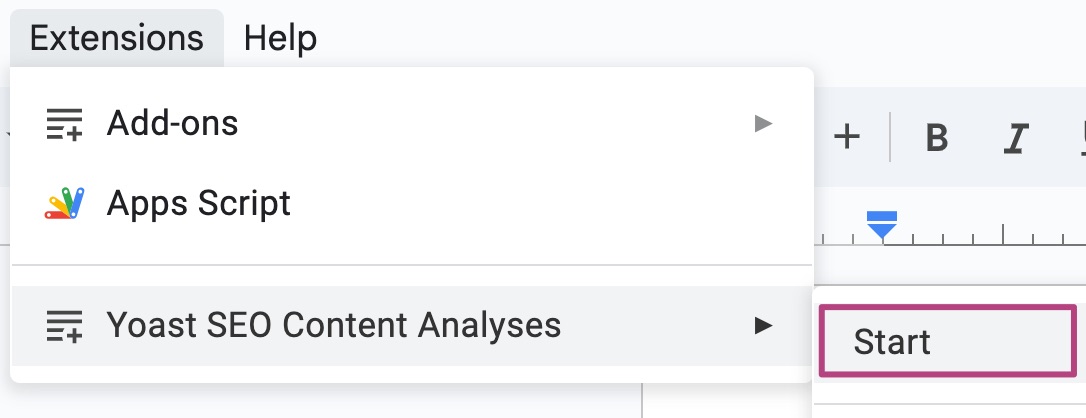
- Click Take a quick tour or Get started to start using Yoast SEO
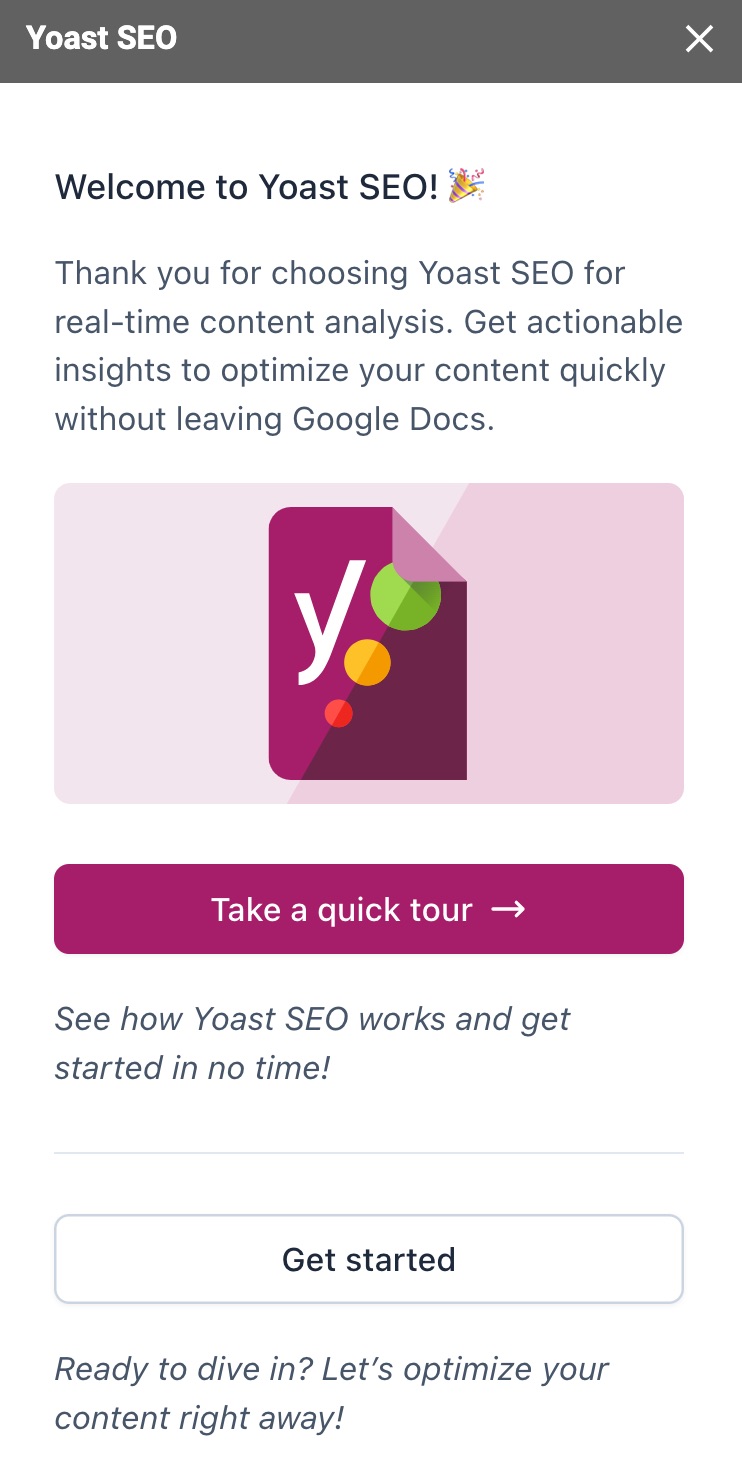
I have a problem with installing or using the Yoast SEO Google Docs add-on
Please consult our Common errors for the Yoast SEO Google Docs add-on article.
Did this article answer your question?
Still having issues?
Try searching for your issue below

