The following required properties are missing: fb:app_id
Facebook’s Sharing Debugger tool helps you preview how your content might look when shared on Facebook. It also shows errors or warnings when you have problems in your code which might impact how your content performs. One of the things the tool looks for in your code is a fb:app_id meta tag. When that tag is missing, you get the following message:
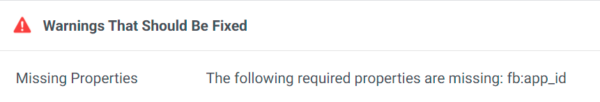
fb:app_id“If you’re seeing this warning, don’t worry. Your code is correct, and your shared content will display properly. The fb:app_id meta tag is not required. We removed support for it from Yoast SEO 15.5. In this article, we’ll explain what the fb:app_id tag does, and how to remove the warning.
What doesthe fb:app_id tag do?
The simple answer is: nothing. You can ignore the warnings in the Sharing Debugger tool. The longer answer is that the fb:app_id tag used to be part of Facebook’s Domain insights product. When users liked your content (using an embedded like button on your webpage), the app_id value let Facebook know which Facebook Page should be able to see and access the relevant statistics.
The Domain Insights product no longer exists. The analytics capabilities that the fb:app_id tag provided are now part of Facebook’s Analytics platform, and require you to install a Facebook Pixel instead of a fb:app_id meta tag.
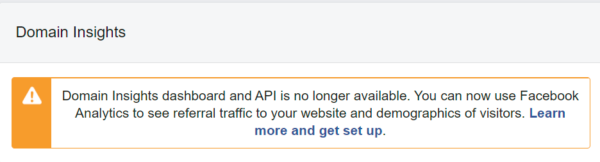
You can read more about Facebook’s retirement of Domain Insights in this article.
Older versions of the error message also describe how the app_id tag was used attribute interactions with ‘stories’ would be correctly attributed. Like Domain Insights, Facebook’s support for Open Graph Stories was ended (in this case, in 2018).

You can read Facebook’s announcement for ending their support on this help page. With the removal of Domain Insights and Open Graph Stories, the fb:app_id meta tag is no longer used anywhere in Facebook’s ecosystem. We’re hopeful that the Sharing Debugger will be updated to remove this warning.
Why we removed fb:app_id from Yoast SEO
Yoast SEO used to provide a field that allowed users to add a fb:app_id value. When that was set, we would output a meta tag on each page, which looked something like <property="fb:app_id" content="12345678">. We removed this in version 15.5.
Removing this was a long-overdue change, as the tag had long since been unsupported. Additionally, obtaining an app_id value was complex and convoluted, involving creating a Facebook application, and linking it to your website. Our controls, the tag itself, and Facebook’s app creation process lead to a lot of user confusion, and a lot of support overhead for us.
The Yoast SEO plugin still manages and outputs the rest of your open graph meta data. Only the fb:app_id tag has been removed.
How to remove the warning
Whilst we’re confident that the ‘missing fb:app_id warning’ isn’t something that people should worry about, we recognize that some users might be uncomfortable seeing errors in the Sharing Debugger tool. If you’re still concerned about the message, you’ll need to fix it by (re)introducing an fb:app_id tag.
It’s our recommendation that you don’t follow these steps, and that no action is needed – despite the warning in the debugging tool.
Adding the fb:app_id tag (back) in
Since we completely removed support for the tag in Yoast SEO, you’ll need to use another approach to add it to your theme. Because we already output other open graph tags (like og:title and og:description), we don’t recommend another plugin to reintroduce the fb:app_id tag. That’s likely to mean that you have duplicate open graph tags, which can lead to real warnings and errors.
Instead of adding a plugin, we recommend that you add the tag via your theme’s functions.php file or via your own custom plugin. You can use the following code as an example; though don’t forget that customizations to a theme may be overwritten if not handled properly. You can read more on preventing this by using a child theme.
function my_custom_function_name() {
$app_id = 966242223397117;
$tag = '<meta property="fb:app_id" content="%d" />';
echo sprintf($tag, $num);
}
add_action( 'wp_head', 'my_custom_function_name' );Using Facebook’s “default APP ID”
The $app_id value in our example above (966242223397117) is Facebook’s “default APP ID”. This can be used by any website as a default and will remove the error in the debugger.
If you have a Facebook app, you can replace that value and use your own application ID.

