Configuration guide for News SEO
The News SEO plugin for Yoast SEO helps you optimize your site for Google News. It creates XML News Sitemaps so Google can pick up on new articles as soon as possible, and it helps you optimize some of the more advanced XML News sitemap options like stock tickers.
While this plugin won’t submit your site to Google News for you, it will help you optimize your site to appear as often and in the best way possible in Google News and in the universal search results.
Where to configure News SEO
To set up News SEO, follow the instructions below.
- In your WordPress Dashboard, go to Yoast SEO
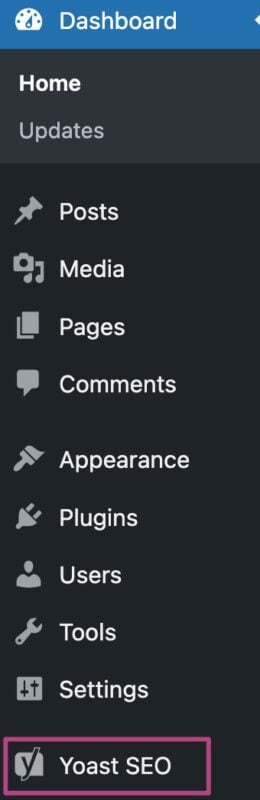
- Go to News SEO
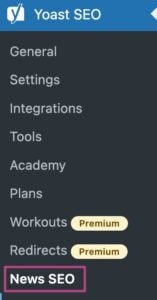
News SEO Settings
This section contains the basic settings and allows you to quickly access your News sitemap.
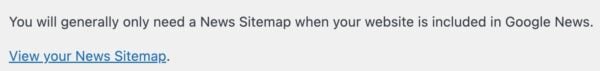
General settings
The field Google News Publication Name is what appears when your news items are featured in Google News. This must match the name exactly as it appears in news.google.com.
Post Types to include in News Sitemap
News SEO will list all post types you have on your website, so you can pick which ones should be included in the News Sitemap. This also includes custom post types. You should only pick the post types that actually contain your news.
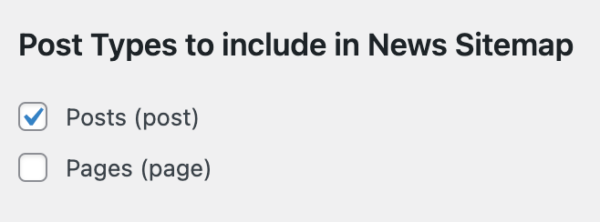
News SEO will list all the post tags and categories you have on your website. When you select a tag or category, any post types that have that will not appear on the news sitemap. If no post types are selected for inclusion on the sitemap, the Terms to exclude settings will not be shown.
Don’t forget to save changes! After saving, you’ll see all the categories associated with the post types you selected. You can now choose which categories you want to exclude from the news sitemap.
News SEO sidebar features and settings
Once you set up News SEO, you can start using it for your articles. While writing your article, you can find the News SEO settings in the Yoast SEO sidebar or Yoast SEO meta box.
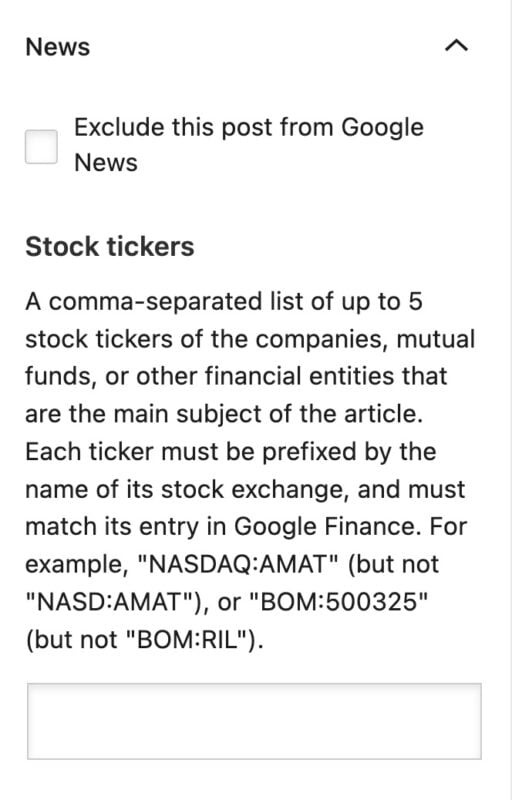
Exclude this post from Google News
You can choose per post if it should be excluded from Google News. Tick Exclude this post from Google News to do so. This will pull the article off of the sitemap. Selecting this option will make sure your article won’t appear in a Google News search. Please note that by selecting this option, it’s only expected that it will prevent your article from appearing in Google News. The article is still expected to appear in a regular Google search. Learn more about this feature here.
Stock tickers
Stock tickers are (Google Finance) references to companies that are in a stock market. You should only add a stock ticker if you mention the company in the post and it plays a significant role. Each ticker must be prefixed by the name of its stock exchange, and must match its entry in Google Finance. You can add up to five stock tickers per post.
For example:
| Company | Stock Ticker |
|---|---|
| Apple | NASDAQ:AAPL |
| Microsoft | NASDAQ:MSFT |
| Royal Dutch Shell | AMS:RDSA |
I have a problem with News SEO
Do you have a problem with News SEO? Does Google News not show your recently published articles? Or do you have a problem with your sitemap? Consult our article I have a problem with News SEO to see some of the common problems and solutions.
Did this article answer your question?
Still having issues?
Try searching for your issue below

