What does the how-to block do?
Chances are you have some kind of how-to article on your site. Maybe you write about how to do your own plumbing or how to fold origami. Whatever it is, a well-written, well-illustrated how-to article is brilliant at helping users get their specific job done — step by step. Google noticed the popularity of how-tos and added a way for how-tos to stand out on mobile search: the how-to rich result. Yoast SEO helps you get that coveted how-to rich result with the How-to content block.
Make your how-to guides stand out in the search results
- Automatically get valid HowTo Schema structured data on your pages
- See your how-to articles turn into rich results on Google
- No coding necessary!
Warning: Undefined array key 2 in /home/staging-yoast/staging-platform.yoast.com/versions/67b9ab455fc2c133add2388ebba1991d8e456f57/core-yoastcom/Integrations/Theme/Blocks/Video_Embed_Lazy_Load.php on line 109
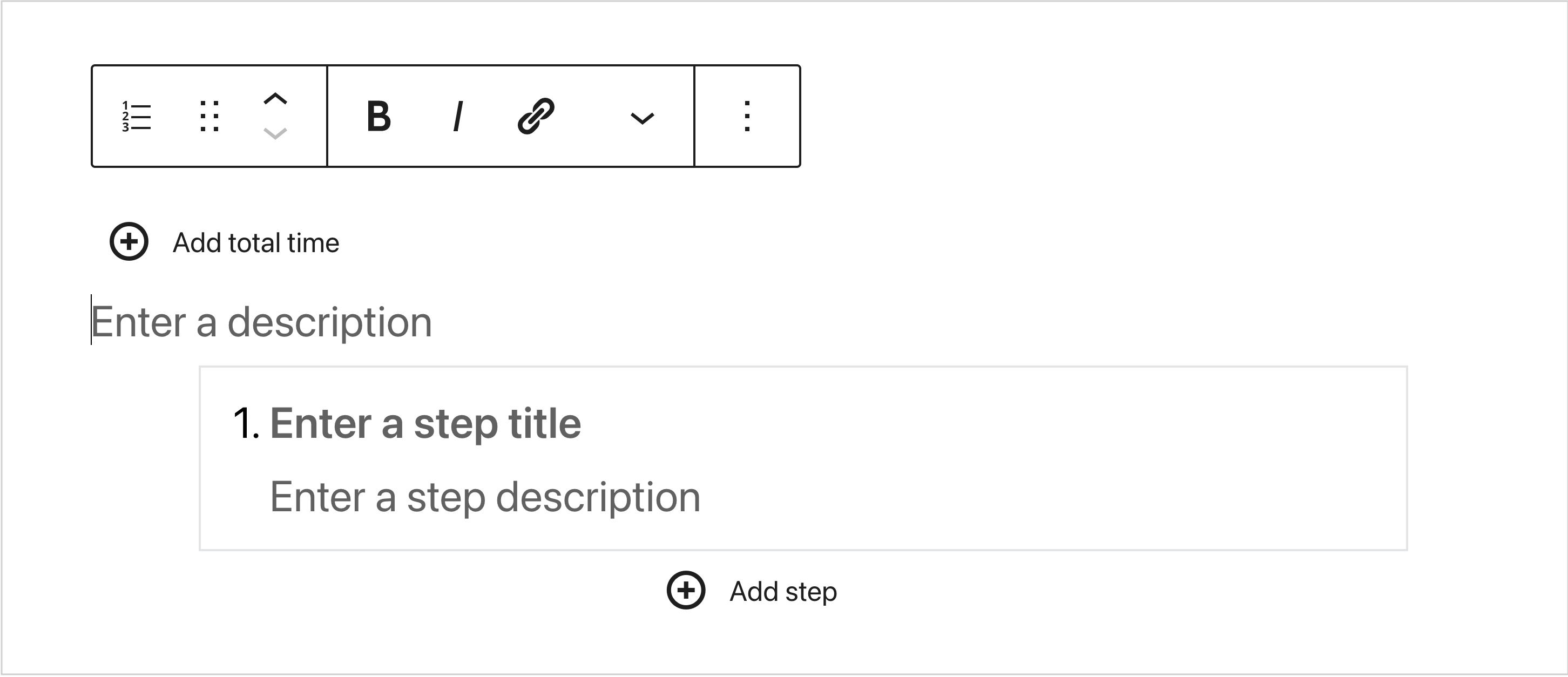
Get Yoast SEO Premium!
The Schema implementation is available for free. But, if you are serious about your site Yoast SEO Premium can help you make your job a lot easier.
Why do I need to use the How-to content block?
Getting your content ready for those how-to rich results is as easy as adding the free Yoast SEO How-to structured data content block, filling in the steps and hitting publish! Yoast SEO automatically adds all the Schema structured data needed to tell Google all about the inner workings of your how-to article.
The cool thing about the new WordPress block editor is that you can start building your content instead of simply writing it. A how-to article is a great example of this — you are actually crafting a page. Finding a way to perfectly describe the steps it takes to get the task done both in words as well as images or videos. The Yoast SEO How-to content block is your perfect companion. The free content block guides you in the process and automatically generates the necessary code for you behind the scenes. Everything will be ready for that how-to rich result!
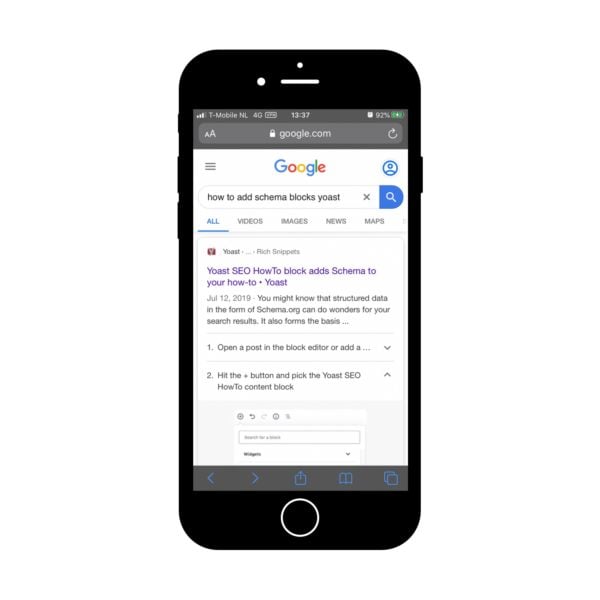
How-tos are popular and have a rich result on mobile
There is a boatload of sites on the internet publishing how-to guides, but the how-to rich result has only recently appeared. Few sites have incorporated how-to structured data yet. Make sure to use the free Yoast SEO How-to Schema content block to get your how-to ready for Google.
They help structure information for humans and machines
Both humans and machines love block-based content — it’s nicely contained and easy to digest. Working with the new block editor in WordPress lets you quickly build up a beautiful page that’s both helpful for the users as well as the search engine.
A How-to article is easy to make
One of the most important reasons for using the How-to block is that it makes it so much easier to make a good how-to article. Simply add the block, fill in the steps, provide clear images and publish! Yoast SEO automatically adds the code necessary for Google to understand that your how-to is really a how-to.
Ties into the graph of your site
One of the most impressive features in Yoast SEO is its elaborate schema implementation. Schema structured data helps search engines make sense of your content. It can help them understand that this web page contains questions and answers about a product, made by a specific brand. Search engines no longer have to figure everything out themselves, by just reading content and following links. Yoast SEO is the first plugin that fully ties all aspects of the site into one big graph. A graph describes how your site is connected to your pages, organization, authors et cetera.
How to use the How-to content block?
Watch the video below, and we’ll tell you all about this block. Or, take a look at the how-to under the video. We made that with the how-to block in no time!
Adding a how-to to your explanatory article is easy as pie! The content below was added via the Yoast SEO how-to block for WordPress as well. Here are the steps:
- Open the page where you want to add the how-to
Open the block editor in your WordPress backend. Make a new page or open an existing how-to article. Hit the + button in the spot where you want the How-to block to appear to open the block library.
- Search for the Yoast SEO How-to content block
After opening the block library, you can either search for the Yoast SEO How-to content block or find the Yoast SEO Structured Data block dropdown. You can also type /how in an empty block to make the How-to block appear — this is the quickest way.
- Fill the block with steps and images
The block appears and you can start filling the fields. You can add a duration for the how-to. Add as many steps as you need. If possible, add images to the answers so Google can show a fully formed how-to rich result on mobile. You can also delete individual questions and change the order on the fly.
Get Yoast SEO Premium!
The Schema implementation is available for free. But, if you are serious about your site Yoast SEO Premium can help you make your job a lot easier.
Let Yoast SEO help you win the search rankings
Discover all the features of the Yoast SEO for WordPress plugin.

