What does the FAQ block do?
Want search engines like Google to understand your FAQ pages fully? Then you need to add valid FAQ structured data to them. It may sound scary, but Yoast SEO makes this as easy as pie! Yoast SEO automatically adds the structured data needed by using our FAQ content block on your page. Depending on the quality and relevance of your site, Google might even give you an FAQ rich result.
Make your FAQ pages eligible for rich results
- Yoast SEO automatically adds valid FAQ structured data
- Some sites might get rich results for its FAQs
- No coding necessary!
Warning: Undefined array key 2 in /home/staging-yoast/staging-platform.yoast.com/versions/67b9ab455fc2c133add2388ebba1991d8e456f57/core-yoastcom/Integrations/Theme/Blocks/Video_Embed_Lazy_Load.php on line 109
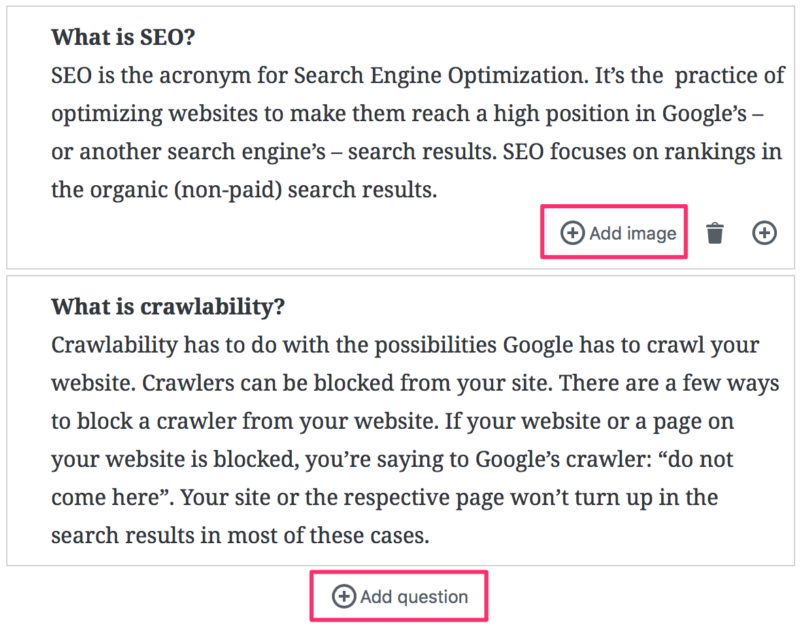
Unlock lots of features with Yoast SEO Premium
Our Schema blocks are available in our free plugin. But if you are serious about your site, Yoast SEO Premium makes your job a lot easier.
Why do I need an FAQ block?
Many sites have some sort of FAQ page — this is the place to collect all common questions about a product, service or company. Customer support teams often use it to help offload some common questions that keep popping up. While not every site needs an FAQ, many sites and users benefit from one. The FAQ block in Yoast SEO makes it easy to create FAQ pages in a way that search engines and humans understand them!
Yes, they can be visible for certain high-profile sites. Just by using the Yoast SEO FAQ structured data content block, you might get a FAQ rich result if Google deems your site worthy of it. But, even if you don’t get a rich result, it is very important to help search engines understand your site so adding FAQ structured data helps!
Humans and machines love block-based content because it’s nicely contained and easily digested. Working with the block editor in WordPress lets you quickly build up a beautiful page. Pick the type of block you need and fill it in. The Yoast SEO content blocks are easy to use, as they speak for themselves!
Yes, it’s very easy! Collect your questions and answers, add an FAQ to your page, and start filling it out! It is that simple. Do think about what you want to achieve with the page, though. An FAQ is not a catch-all for random questions you think your users might have.
Yes, of course. One of the most impressive features of Yoast SEO is its elaborate Schema implementation. Schema structured data helps search engines make sense of your content. It can help them understand that this web page contains questions and answers about a product, made by a specific brand. Search engines no longer have to figure everything out by just reading content and following links. Yoast SEO is the first plugin that fully ties all aspects of the site into one big graph. A graph describes how your site is connected to your pages, organization, authors, et cetera.
Did you know?
Structured data often power rich results in search engines. Add this to your pages, how-to articles, FAQ pages, and/or products, improves the chance of Google showing your content in a highlighted way. To help you, Yoast SEO automatically adds structured data.
How to add the FAQ block to your WordPress site
Adding a great FAQ page to your WordPress site just takes a couple of steps. We explain them all in the video below!
We have more free structured data content blocks!
The Yoast SEO content blocks make it easy to add specific types of content to your site, like FAQs and how-tos, while also automatically adding structured data. They help you fill in the blocks and place them properly. Currently, we have two blocks: one for FAQ pages and one for how-to articles.
Improve your site with Yoast SEO Premium
A redirect manager, internal linking tool and advanced content analysis are some of the awesome tools you get with Yoast SEO Premium.
Let Yoast SEO help you win the search rankings
Discover all the features of the Yoast SEO for WordPress plugin.

