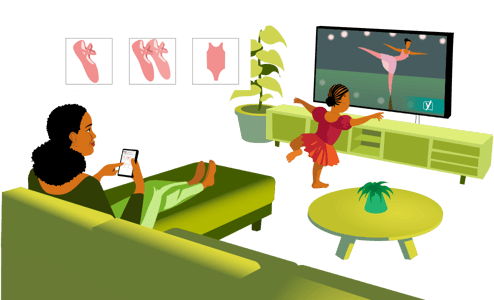Why optimize for related keyphrases?
Google likes high-quality and rich content. So if you optimize your content for related keyphrases you make your content more complete, understandable, and attractive to users and search engines. And with our Semrush integration, it’s super easy to find those frequently searched for keyphrases.
Write even better copy for readers and SEO
- Optimize your text for related keyphrases and synonyms
- Write naturally; it recognizes different word forms
- Recognizes singular and plurals, but also tenses of verbs
- Find out if you've distributed your keyphrase well
Unlock these features in Yoast SEO Premium
Get the premium content analysis and much more for your WordPress site with the Yoast SEO Premium plugin!
Optimize your content and rank for related keyphrases
Sometimes it’s hard to choose one keyphrase, because you want a post not only to rank for thát focus keyphrase, but also for a slightly different, but related keyphrase. Since Google has been getting better at recognizing relationships between topics, it’s smart to optimize your post for relevant, related keyphrases.
Luckily, our features can help you out. In partnership with Semrush, we let you find and add high-performing related keyphrases. Or, if you prefer, you can manually add up to four related keyphrases to the Yoast SEO analysis. The related keyphrases you add get a slightly different treatment than your focus keyword, as they’re not the main keyphrase you’re optimizing for. Our assessment is less strict, so it’s easier to get a green bullet for your related keyphrase.
Find relevant related keyphrases with Yoast SEO and Semrush
We are aware of how hard keyword research can be. So we collaborated with a keyword research tool to help you out a little in the process. It lets you find relevant keyphrases right within the WordPress editor! To use it, you will need to create a Semrush account and link it with Yoast SEO in a few easy steps.
Then, the fun part starts. After you connect the accounts, you will get access to the related keyphrase suggestions. The data also includes metrics like search volumes and trends, which can help you decide which keyphrase to use. When you find one that can fit your post, just click the “Add as a related keyphrase” button, and it will automatically be added to the SEO analysis.
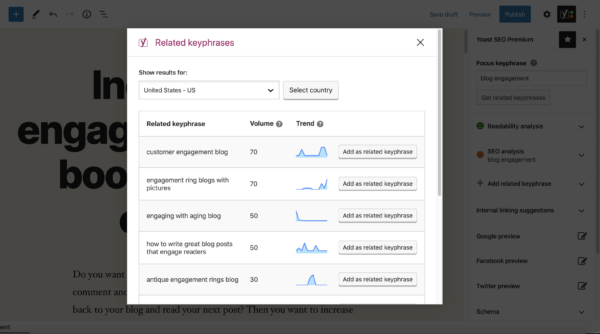
How do you add related keyphrases manually?
Just click on “Add related keyphrase” in the Yoast SEO Premium meta box or sidebar to add a new keyphrase. It will unfold and you can then enter the keyphrase in the related keyphrase input field. It will run a check and you can find your score next to your focus keyphrase.

This infographic summarizes the entire concept of synonyms, related keywords, and word forms, the other functionalities of the Yoast SEO premium analysis!
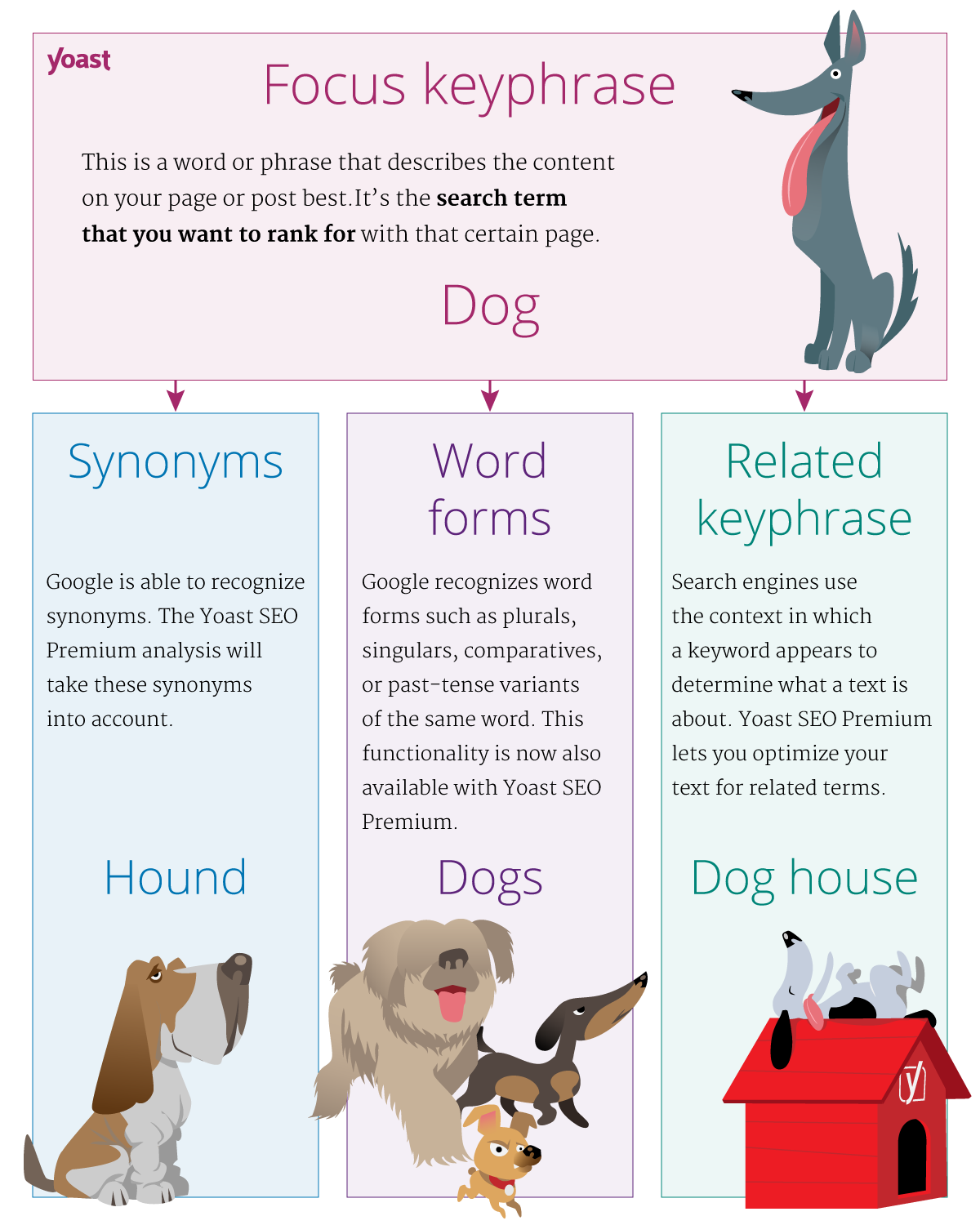
Learn more about our Premium SEO analysis
In the video below, we explain all about how this feature works. Check it out!
Pretty cool right? And you can have this too! So check out if this Premium analysis is available for your language.
Unlock these features in Yoast SEO Premium
Get the premium content analysis and much more for your WordPress site with the Yoast SEO Premium plugin!

Also available in Yoast SEO for Shopify
This feature is also available in Yoast SEO for Shopify. Read more on this feature and how it is adapted for use in online stores.
Let Yoast SEO help you win the search rankings
Discover all the features of the Yoast SEO for WordPress plugin.