What does the estimated reading time feature do?
Can you tell how long it will take you to read a post just by looking at it? Most of us can’t. The Yoast SEO Premium plugin helps you make your WordPress posts and pages more user-friendly. It lets you automatically calculate and display the estimated reading time of your content. That makes your pages user-friendly, and it increases the chance people stay on your site!
Get people to stay on your site and engage with your content
- Create user-friendly pages that manage reader's expectations
- Write content that is in line with your audience's needs
- Convince readers to stay on your site and read your posts
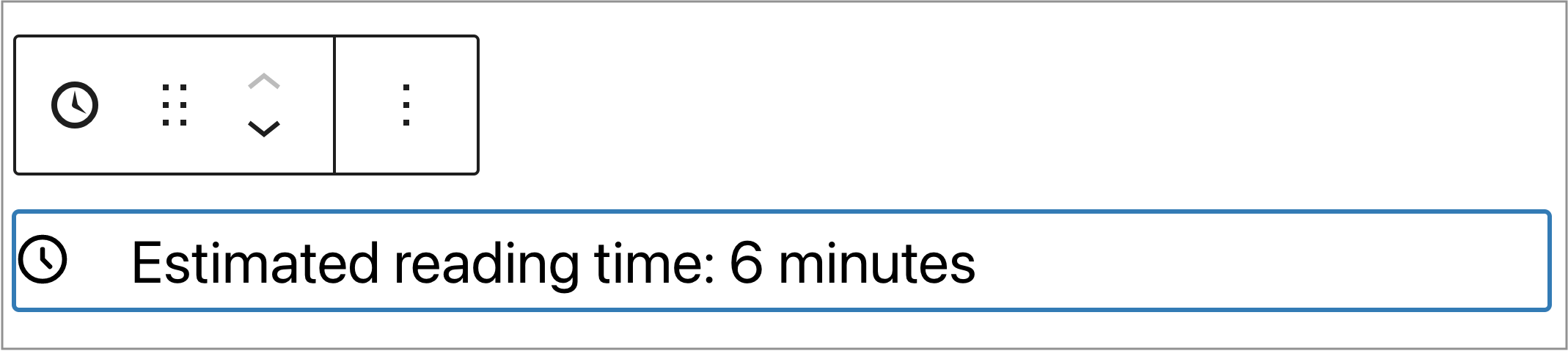
Why do I need to display an estimated reading time on my pages?
Yoast SEO Premium lets you display the estimated reading time on your WordPress pages. It is designed to help both you and your audience. Providing an estimated reading time makes your pages user-friendly. And, when you know how much time reading your content takes, you can decide if you need to write more or trim down your writing.
Effortlessly increase the user-friendliness of your pages and convince people to stay on your site
When a reader clicks on a link, they have certain expectations. They want to get information as efficiently and quickly as possible. Displaying the time it takes to read the content increases the user-friendliness of your pages. In addition, knowing the time it will take them to read the page may convince people to stay on it. As a result, you may decrease the bounce rate, which is excellent for SEO!
Create content that matches the needs and habits of your audience
If you know your audience, you should know what kind of content they prefer and how much time they spend on your site. With the estimated reading time feature in Yoast SEO Premium, you’ll find out precisely how long it takes to read an article you wrote. That will help you decide if you need to edit your content and make it more suitable for your audience’s needs.
Unlock this feature in Yoast SEO Premium
Get this feature and much more for your WordPress site with the Yoast SEO Premium plugin!
How does displaying the estimated reading time feature work in Yoast SEO Premium?
There are two ways to use this feature. If you want to share the estimated reading time with the audience, all it takes is for you to use the Gutenberg block editor in WordPress. That will allow you to add the Estimated reading time block to your post. The Yoast SEO Premium plugin will then automatically calculate and display the time on the page. Alternatively, if you want to calculate the estimated reading time without displaying it, you can use the Insights tab. The plugin will show the estimated reading time automatically whenever you use the Yoast SEO Premium insights.
Watch the video below and learn all about how to use this feature!
Alternatively, if you want to calculate the estimated reading time without displaying it, you can use the Insights tab. The plugin will show the estimated reading time automatically whenever you use the Yoast SEO Premium insights.
Unlock this feature in Yoast SEO Premium
Get this feature and much more for your WordPress site with the Yoast SEO Premium plugin!
Let Yoast SEO help you win the search rankings
Discover all the features of the Yoast SEO for WordPress plugin.

