Content design: a great way to make user-centered content

Warning: DOMDocument::loadHTML(): Tag figure invalid in Entity, line: 130 in /home/staging-yoast/staging-platform.yoast.com/versions/67b9ab455fc2c133add2388ebba1991d8e456f57/core-yoastcom/WordPress/Settings/TOC.php on line 66
Warning: DOMDocument::loadHTML(): Tag figure invalid in Entity, line: 168 in /home/staging-yoast/staging-platform.yoast.com/versions/67b9ab455fc2c133add2388ebba1991d8e456f57/core-yoastcom/WordPress/Settings/TOC.php on line 66
Warning: DOMDocument::loadHTML(): Tag figcaption invalid in Entity, line: 168 in /home/staging-yoast/staging-platform.yoast.com/versions/67b9ab455fc2c133add2388ebba1991d8e456f57/core-yoastcom/WordPress/Settings/TOC.php on line 66
Warning: DOMDocument::loadHTML(): ID language already defined in Entity, line: 216 in /home/staging-yoast/staging-platform.yoast.com/versions/67b9ab455fc2c133add2388ebba1991d8e456f57/core-yoastcom/WordPress/Settings/TOC.php on line 66
You might know about content marketing and SEO copywriting, but do you know about content design? This new process is aimed at making content production much more structured and user-centered. Content design prevents you from simply typing out 500 words about a particular keyword without really thinking that through. For this, the inimitable Sarah Richards coined the term content design. It’s a way of improving content and aligning it with user needs, while also cutting cruft.
- What is content design?
- How does content design differ from SEO copywriting?
- The content design process
- Content design techniques are a great help
What is content design?
Sarah Richards of Content Design London says this: “Content design is answering a user need in the best possible way for the user to consume it.” It helps your user to get that content when they need it, in the language and format they need it. Content design isn’t just a technique to help you produce better content — it’s a new way of thinking about content.
Content design is part writing, part UX and part accessibility. It helps you produce content based on real users needs. In this regard, content doesn’t have to be a piece of text — it can be anything. If your research and process tell you a video would be the best possible solution for a user need, then so be it. Content design helps you get out of that text-oriented mindset.
A content design mindset helps you produce content that adds value to the user. You shouldn’t add another new page to the billions of pages out there already because someone told you so. Think it through. Ask questions. Is this even necessary? What is the underlying problem that needs solving? Content design should give you a good sense of the problem, instead of going straight for the solution.
Wants and needs
Content design is very much a process of figuring out not just what a user wants, but what he or she needs. They might want to learn how to solve a specific problem, but they need guidance to do that. You even have to juggle the needs of your business as well. In some cases, your content shouldn’t just provide an answer to a seemingly simple question, because the underlying need is totally different. Don’t assume stuff — research. Data is your friend — so are people, ask them.
Writing stories
After doing extensive research — we’ll get to that in a minute —, you know what you have to solve. You know what language people use and which sentiments surround a topic. Plus, you know which channel people are using. Now it’s time to turn those questions into answers. Here are the main tools to help you produce user-centered content: user stories and job stories.
A user story looks like this:
- As a [person in a specific role]
- I want to [perform an action or find something out]
- So that I [can achieve my goal of…]
Here’s an example:
- As a content writer new to SEO
- I want to find out which WordPress tool can improve my writing
- So that I can attract more traffic from search engines
A job story looks like this:
- When [there’s a particular situation]
- I want to [perform an action or find something out]
- So I [can achieve my goal of…]
An example:
- When I change the URL of a post in WordPress
- I want to create a redirect
- So I can prevent users from ending up on a dead link
Your stories should include acceptance criteria as well. There should be a way to check whether the piece of content meets these criteria.
So for the story above the acceptance criterion is:
This story is done when I know how to create a redirect in WordPress
This should form the basis of how you design your content.
User stories are helpful when you have different audiences looking to consume your content. Job stories are for specific audiences with targeted actions. For most sites, job stories would probably work best. These research-based stories help you determine what your content should answer. Don’t go out and make a million stories for every need, but focus on the most important ones. Your research should tell you what the most pressing matters are.
Now you can start designing your content.
How does content design differ from SEO copywriting?
We all know a little bit about SEO copywriting, right? You do your keyword research, you look at search intent and check out search volumes. You’ll find opportunities to get your content noticed in the search engines. This’ll help you attract clicks that, eventually, lead to something. If done well, you’re writing great, natural and user-centered copy about your keywords and the surrounding concepts. Done wrong, you’re missing the point or spamming with keywords. Or worse, you’re adding one more article to the gigantic pile of crappy articles.
The main difference between SEO copywriting and content design is that one is focused answering any question a user might have by using the correct keywords in a post, while the other is more open-minded about what the end result should be.
Also, the content design process has much more hands-on tools to make sure that you are fully on target with your content. In both cases, good preparation is half the battle. Find your user, discover where they are, what channel they are using, what language they use and what they deem important.
But like I said, content design isn’t another way to produce the same old content — it’s another way of thinking about it. By following the process, you get new insights and a great deal of input from the different user stories. What’s more, you get feedback from actual people, because you include them earlier in the process.
The content design process
Content design isn’t hard, but it is forcing you to rethink the way you work. Sarah wanted it to be easy to get going and her book on content design is just that. I’d definitely recommend reading that if you have an hour or two to spare. It’ll give you all the insights you need to get started, with many practical examples. Her training is ace as well, we’ve been lucky to attend her workshop with part of the Yoast blog team.
Now, let’s go over the content design process. Don’t forget your sticky notes, people!
Research: the discovery phase
Start off with the most important part of the process: Discovery. The discovery phase is all about doing thorough research into the assignment you’ve been given or the problem you’re trying to solve, the users it targets and the way these two connect. It’s a journey into the minds of users to figure out their wants and needs. It’s also very much a journey of trying to uncover the underlying need of the assignment.
The discovery phase helps you to understand:
- Who your audience is
- What they want and need
- What language they use
- Which channel they use
- What your organization thinks it wants
- What your organization really needs
- How and what to prioritize
- What you should communicate when (and where)
But how do you get all these insights? Well, good-old research. Look through the data; use Google Trends, Google Analytics, and other SEO tools like ubersuggest.io or Answer the Public. Go out on the street and talk to your audience. Ask your support team to chime in. Have a research team on hand? Use it! Read what users are saying on forums and platforms like Reddit and Quora. Doing this in tandem with everyone involved in this process makes the outcome even better. But watch out — try to stay away from what you already know. Don’t take the easy way out to be done with the research part.
Find user needs and map the user journey
Discovering user needs is an important step in the content design process. Besides finding out who your users are, you have to find out how they behave. If you are looking to promote a solution to a problem, find out how they currently got around that problem. Discover why they are experiencing this problem and what else they run into. What are they frustrated about? What do they need to solve this and turn frustration into happiness?
Remember, always keep it real. Everything should be based on research, not made up to fit your goal.
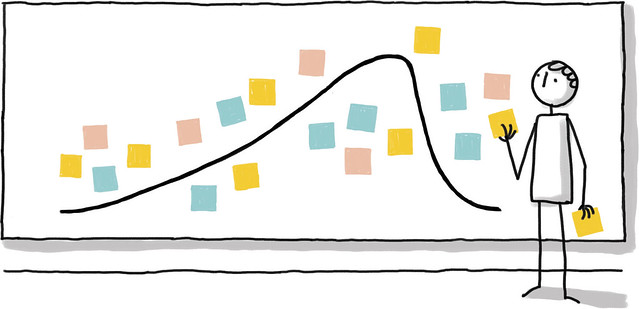
The user journey is the relationship of a user with a product or brand over time and across communication channels. This is often a visual timeline with so-called touch points where the user comes in contact with the product. The user journey gives a bird’s eye view of where communication with a user should take place. Every touch point on the user journey may need a piece of content to help users meet their needs.
Since content design originated at GOV.uk, they have a wealth of information in their Content Design and User Research sections.
Find communication channels
Where are your users? Are they desktop computer users with broadband internet or are they mobile internet users with a capped data plan? Are they heavy search engine users or do they get their information from social media? What type of sites do they visit? Are they on forums? Or maybe even offline? Who do they trust?
Determine language and sentiment
As in SEO, the language users use is of the utmost importance. You’re bound to lose a large part of traffic or don’t get traffic at all when you’re using words that don’t align with your target audience. Always find out if people search for SEO or Search Engine Optimization, for example.
Use Google Trends to find what language people use. You can also use any of the well-known tools to do keyword research as we describe in our Ultimate Guide to Keyword Research. Make sure that you know your subject inside out and that you know all about related concepts as well. Only then can you form a complete picture of what you’re dealing with.
But while you are mapping your topic, you shouldn’t forget one thing: sentiment. One of the things content design reminds you of is that language changes with people’s mood. People use different words when angry. Find out if your subject is talked about positively or negatively. If people have a concern about your product you need to address that in your content. Sentiments must shape your strategy.
Create content
When you’re done with the discovery phase and you know everything about your audience and their needs, you’re ready to start designing content. You’ll use your job stories or user stories as input to come up with the best way possible to meet those needs. Remember, content design frees you of the classic text-oriented chains. It lets you decide — based on all your research — what the best way to help those particular users.
In a lot of cases, you’ll end up writing a post, UX copy or a piece of explanatory content. Writing and structuring content is an important piece of content design. Everything is aimed at making it as easy as possible for a user to understand. If your research shows that your user is often in need of answers quickly — because of where or in which situation they need that answer —, you most likely don’t have to write a 1,000-word post with the answer buried deep within those words. Give it immediately. If needed, keep it short and snappy. Writing strategies like the inverted pyramid help you do that.
Use plain language
If you want your content to answer user needs it must be easy to understand and plain. Don’t use exotic words or phrases and leave out the jargon. Everyone needs to be able to get it immediately. Well, maybe you think eloquently written content fits your brand better? Or, you don’t want to come across childish so you think you must use difficult words. Think again. Plain language helps everyone. Sarah has a great quote:
“Generally, people want to understand — not admire your language skills”
Sarah Richards
By using plain language you are not dumbing down your content, but rather opening it up for everyone to enjoy. In addition, it makes your content accessible. Accessibility is a big issue, often misunderstood. The first thing people will talk about when they talk about accessibility is making things available for the disabled among us. It is, however, so much more than that. By combining user needs with powerful, easy to grasp content you can open up that information to everyone, regardless of skill, the device they’re on, the knowledge they have et cetera.
At Yoast, we know the power of good, easy to understand content. Not only people enjoy readable texts, but search engines as well. That’s one of the reasons why we’ve built a readability tool in Yoast SEO to help you with that.
Ask for feedback — critique the work
One of the most important steps in content design is the crit. Crit is short for content critique and it’s all about sharing what you made and getting feedback on it, preferably in person. People are often hesitant of asking for feedback, but it is a necessary step to make sure that your content is awesome and exactly what’s needed.
Not everyone is good at giving and receiving feedback, so there are rules for a successful crit:
- Be respectful for the person and the work
- Discuss the work, not the person who created it
- Give constructive feedback
- Don’t give people the need to defend a decision
Doing a crit might give you new insights that make the piece of content even better. Or, you might find something else that improves your work or someone else in the future. Who knows! Crits are very valuable — it’s a good way to remind you why you did what and to see if the outcome fits with the research.
Iterate — keep improving
Content is never done. Remember the requirements you determined for a piece of content? Check if these are met so you can say with some kind of certainty that a piece of content is a success. After publishing you can keep track of how content is doing and make adjustments as you see fit. Try to stay on top of things and update the content within the time you set for it. Have feedback from users or other stakeholders? Use it to make a piece of content better, easier to read or more enjoyable.
Content design techniques are a great help
Content design is a great process that helps you create content that people actually need or use. You can use it for all kinds of things, from ux writing to content marketing blog posts. Everywhere you need turn user needs into content, you can use content design. Even if you just pick up some of the techniques — like working with job stories — you’re bound to find it useful. Try it!


Discussion (3)